 |
|
|
|||||||
 |
|
|
|
|
|
Just found this:
https://www.lotro.com/forums/showthr...29#post7450629 This is a bug on LotRO's side. It was fixed with today's hotfix. |
|

|


|
|
|
|
|
Thank you for the feedbak.
|
|

|


|
|
|
|
|
Re: Thank You
@DeepSix
Hi, If you meant you're looking for the JRR panel modifications within the default lotro skin, you should have a look to Extended and enhanced panels. Last edited by Adra : 11-18-2015 at 04:17 PM. |
|

|


|
|
|
|||
|
The Wary
Forum posts: 0
File comments: 2
Uploads: 0
|
Perfect
That's Perfect. Thanks for pointing me there.
|
||

|


|
|
|
|
|
Version 4.17 - December 01 2015
- Imbued legendary items have a higher xp progress bar bigger than the non-imbued ones, the frame has been adjusted to fit with the new size. - Delving Hills inventory bags background is more translucent. - The skill banks switching buttons (sword/shield/horse) became 99% obsolete since Update 12, as it seems Turbine will never fix the "amnesic" shield bank. This JRR Skins Collection update hides this function on custom toolbars (Delving Hills short / BGM short / Monsters lairs short and on JRR addons), this means you won't anymore click accidentally on it during a fight ! Please note that "BGM short" both toolbars have now their lotro store button located at the right. - Nothing more, nothing less. Turbine engineers haven't published new skinning pack updates since U14 (July 2014). |
|

|


|
|
|
|
|
As always, I'm more than happy you're still keeping these skins updated. Thank you for helping the LOTRO community have a more enjoyable experience by changing their UI.
Kudos on the hard work and dedication to your projects.  |
|

|


|
|
|
|
|
Version 5.17 contains 464 more files than v4.17 and beyond 100 additional hours of work ! - JRR version five introduces one more theme. "Fifty Shades of Grey Wizard" is a raised-to-life edition of "Greyskin UI" created by Maximoz in 2007, and abandoned the same year. I've fixed, updated and filled up the theme with the standard JRR UI environment (mostly based on BGM skin elements). - There already was a JRR addon called "Greyskin". Until now, it only featured a revival of a toolbar from GreySkin UI, embedded in a JRR based theme. The short grey custom toolbar is now integrated in the same theme than "Fifty Shades of Grey Wizard". There is still a second short custom toolbar, a black one, it remains associated with the black JRR basic theme. I've redesigned the both toolbars for a better looking. - It looks like Turbine inverted two frames in the auto attack buttons sequences, I dunno when. I've fixed them on all JRR skins and addons. - Added a variation in Delving Hills auto-attack button : Clicking the button opens the door, us usual, but this time the hobbit don't show up until you really attack something ! - Changed the toolbar's fervor/concentration meter on Monster's Lair, The White Hand and Greyskin addon. - Added/enhanced some auction panel backgrounds. - Improved the integration of the themes with monster play. - Modified a lot of portraits and added some others: Winter festival , VIP and anniversary. - Enhanced a few character panel's equipment and appearance tabs. - Changed the background color of a few "dressrooms". - Changed a little bit how the name of the target is displayed on the portrait, to better support very long names. - A lot of other minor changes/enhancements here and there. I wish you all a wonderful end-of-year celebration and a well-deserved break. 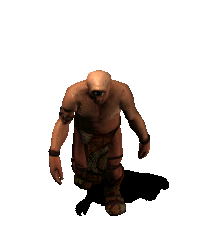 Last edited by Adra : 12-27-2015 at 07:59 AM. |
|

|


|
|
|
|
|
Very very nice dude! i love your touches!
Have a great holiday |
|

|


|
|
|
|||
|
The Wary
Forum posts: 0
File comments: 1
Uploads: 0
|
Your UI doesnt seem to work for me, most part of the ui goes gray.
https://gyazo.com/833eb9aa28055f75e80c4cb8abcc799a EDIT: Nvm I got it working, I missed the part where u have to have all the stuff in the same folder. Last edited by dewulfi : 05-09-2016 at 08:22 AM. |
||

|


|
|
|
|||
|
The Wary
Forum posts: 0
File comments: 1
Uploads: 0
|
Wow!
Thank you for the awesome skins.
|
||

|


|
|
|
|||
|
The Wary
Forum posts: 0
File comments: 1
Uploads: 0
|
Nice job here but i can't get it to work. I've tried many times in the past with no success on my own pc. However, I 've personally done the same procedure in a friend's computer and i got it working normally. Finally i've decided to ask for support. I 'm having the same problem as a guy who posted before. Almost the whole screen is full of grey squares in the areas where the skin's special icons should be, i suppose. I've downloaded all files that you show that should be in the skins folder and my game resolution is 1680x1050. All files are double checked in the correct folders. What else could be causing the problem?
Image : https://postimg.org/image/fboqp3s2h/ Thanks in advance |
||

|


|
|
|
|
|
Hello,
I wish you all a wonderful end-of-year celebration ! I cross fingers for a good transition of Lotro in its new home at Standing Stone Games I wish the team to reach success to offer us a second golden age of Lotro (and DDO) !  I'm not currently playing Lotro, so I don't plan any skin update, but as far as I know, the skins are still working fine. Don't hesitate to keep me aware is some day something get broken.  @ Mindarfin I've edited the page's FAQ (frequently asked questions) to be more accurate on the right folders location and the mistakes to avoid, this should solve your issue.  Last edited by Adra : 12-27-2016 at 09:26 AM. |
|

|


|
|
|
|
|
please help
Hello, I need some help with installation. When re-installed Lotro,in documents section is just two files - lotro.keymap and UserPreferences . Plugins install properly, but I don't know where to put skins folders now. Tried to create folder for it, but didn't work. I use windows 10.
|
|

|


|
 |
All times are GMT -5. The time now is 04:57 AM.
|
© MMOUI
vBulletin® - Copyright ©2000 - 2024, Jelsoft Enterprises Ltd. |



