 |
|
|
|
|||||||||||||
 |
|
|
|
|||
|
The Wary
Forum posts: 2
File comments: 10
Uploads: 0
|
Daimon, I've got a question about the quickslot bars. All of my bars are undocked but only #3 always shows behind the ui. I have to hit Ctrl - \ and click to bar to bring it above the top layer to make it visible. Is this a bug on Turbine's part? I remember reading comments that this happens on a number of different UIs. Is there any way to fix this?
Per the prior poster, yea the buttons are all assignable. Since I use I to show my bags I assigned other things to these buttons including the LOTRO store. Pretty much any window I don't have a keyboard shortcut for got assigned to one of these buttons. |
||

|


|
|
|
|
|
Zimnel: Yeah Filterbags is awesome. I'm using it myself as well. Great that we got most of your problems solved. Hopefully more in the future updates.
Sokos: It's indeed a Turbine bug that I have listed in the known problems. You could try to "dock" bar3 from the game options. No other way to fix it. Personally I have located the bar3 outside the mainbar area so it wont vanish behind the mainbar (although it kinda messes the original idea of the skin of having everything inside the mainbar area). Same bug occurs with the player vitals and that alone have given me a quite a headache to develop the skin the way I want it. I hope they will add keybinding option for the plugins soon so we who can't play without keyboard shortcuts can finally scrap the stock quickslot bars alltogether and start using those awesome quickslot plugins out there! |
|

|


|
|
|
|||
|
The Wary
Forum posts: 0
File comments: 11
Uploads: 0
|
On the Hotbar #3 disappearing behind the graphics bug. re-assign the shift-key# commands under options to bag 5. then place bar 5 where you'd normally park 3. This way you'll at least have the keybar and command set available.
I only stack three bars bars myself, and use the plugins that clean up the clutter of extra buttons, and use the extra space to park my legendary tracker, but if you just absolutely have to have all six bars move three somewhere out of the way to top or sides and park the most unused buttons on it. I've also tried a little paintshop editing and bracketed the 6 hot bars then deleted the graphics in the area, but that was totally displeasing since it destroys the effect of the graphic to begin with. Last edited by Basalt : 11-19-2010 at 05:15 PM. |
||

|


|
|
|
|||
|
The Wary
Forum posts: 0
File comments: 1
Uploads: 0
|
Portrait disapears
I am using the mini version but when leave instances (GB) my portrait gets smaller and smaller until it disappears completely. I have to then quit the game and load it again to be able to leave the instance.
|
||

|


|
|
|
|||
|
The Wary
Forum posts: 2
File comments: 3
Uploads: 0
|
Minimising screen with Alt Enter
Hi, Love this ui the best I have ever seen playing with it, is just a treat but I have a problem.
If I alt and enter to window it, the ui distorts and the bottom bar gets pushed up into my hotbars (am using the mini version). I then have to relog to get it back to where it should be (i.e. along the very bottom of the screen). Is there anything I can do to stop it as it's really annoying. The default version is fine when I do this. Cheers |
||

|


|
|
|
|
|
Porcelyn: listed as a known problem. there's nothing I can do to help you with this problem, sorry :/
therams: listed as a known problem. there's nothing I can do to help you with this problem, sorry :/ Best you can do is to send a christmas card to Turbine UI developers and ask them to fix those issues. I have a few more in my known issues list if you wanna add those too  |
|

|


|
|
|
|||
|
The Wary
Forum posts: 0
File comments: 6
Uploads: 0
|
I noticed there was an update to your UI. What was updated? I assume you added the barter wallet icon, anything else?
edited to clarify Last edited by enemy : 11-29-2010 at 02:41 PM. |
||

|


|
|
|
|
|
enemy: there was an update in US client: The November patch. UI-wise the most significant change was with the crafting and questlog panels.
edit: DaimonUI isn't updated for the patch yet but you can do a hotfix yourself, look at the announcement in the beginning of this page. Last edited by daimon : 11-29-2010 at 02:22 PM. |
|

|


|
|
|
|||
|
The Wary
Forum posts: 0
File comments: 6
Uploads: 0
|
Thanks!
:Edit BTW I've been using the Mini version of the UI for a few months and love it. I prefer minimalist UIs and the DaimonUI mini has been the best one I've found so thanks! Last edited by enemy : 11-29-2010 at 02:46 PM. |
||

|


|
|
|
|||
|
The Wary
Forum posts: 0
File comments: 7
Uploads: 0
|
Hello Daimon,
I understand these things can take time, however, is it possible to give an ETA for a new version which is more compatible with the November update? I'd like to suggest that the AH gets skinned for large monitors. Regards, Cyl |
||

|


|
|
|
|
|
Cylver: Unfortunetaly I can't give any dates at the time. If lucky I can work it out before Christmas (as we all are a bit busy in this time of the year anyways I suppose). Guess I'm trying to eat a bit too large bite at once atm as I'm a bit frustrated with the updating
 I'm currently on a "holiday" at the great city of Riga, Latvia^^ (awesome place and such friendly locals <3). edit: and now im suffering from a bad flu  so no updates this week. Only chance is the next week when I might have the time/energy to work on this.. after that I'm off for Christmas holidays. so no updates this week. Only chance is the next week when I might have the time/energy to work on this.. after that I'm off for Christmas holidays.Last edited by daimon : 12-09-2010 at 10:03 AM. |
|

|


|
|
|
|||
|
The Wary
Forum posts: 0
File comments: 8
Uploads: 0
|
A superb UI. It fits the LotR Background a lot better than the original one. Thanks a lot for it!
I was wondering if there is a way to use the "normal" daimon ui character bar in the universal mode (e.g. lager portrait, show level) |
||

|


|
|
|
|
|
Merry Christmas everyone!
Edit: Hih. 2011 and 70k downloads reached. Thanks for the past year ya all. Last edited by daimon : 01-02-2011 at 07:07 AM. |
|

|


|
|
|
|||
|
The Wary
Forum posts: 0
File comments: 1
Uploads: 0
|
Great UI however i have issues with the crafting window and the bags, only bag 3,4,5 can be opened by clicking the small blue dots, no quick action button for bags unless i open with the default F1 to f5 buttons
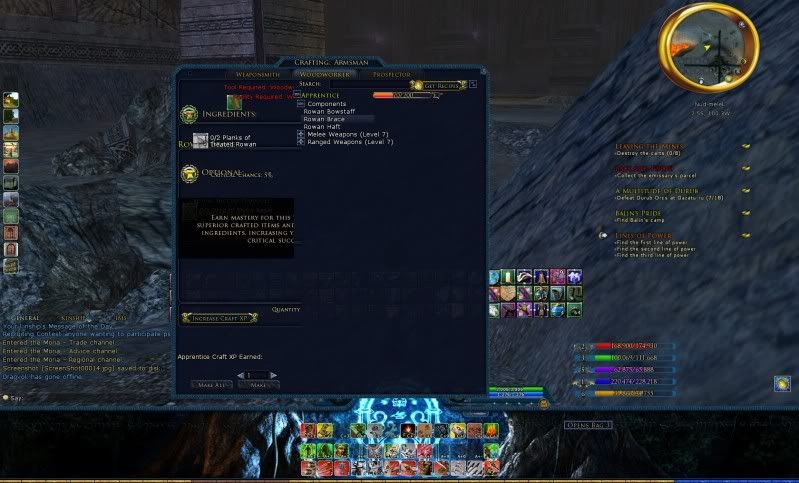 |
||

|


|
 |
|
|||
All times are GMT -5. The time now is 06:05 PM.
|
© MMOUI
vBulletin® - Copyright ©2000 - 2024, Jelsoft Enterprises Ltd. |









