 |
|
|
|||||||
 |
|
|
|
|
|
@ dustger89
Thank you very much  and message received  I'll work on it for v4.2 or v4.3. I'll work on it for v4.2 or v4.3. |
|

|


|
|
|
|||
|
The Wary
Forum posts: 0
File comments: 5
Uploads: 0
|
Durin's Folk Black addition suggestion
Thanks for the quick reply, that sounds awesome.
I have one suggestion, though. The original Durin's Folk and the Revisited version both listed the blue and black as separate packs in Lotro's options panel. This created four options for users: blue, mini-blue, black, and mini-black. If you can mimic that, I think that would be better (at least for us users). Maybe someone will want to have both so they can have one version on one character and the other on a different character. Again, just a suggestion or something to think about, as I don't know the effort involved in implementing it. All I know is its possible, because Led Mirage did it. Here's the page for the version I was using if you need an example: http://www.lotrointerface.com/downlo...Revisited.html Either way I'll be happy, so thanks a whole lot and keep up the good work.  |
||

|


|
|
|
|
|
@ InvisibleBob0
Hi and thanks for the feedback  Well, why not ^^ I can realize a simple manual patch offering the user to change the color. Last edited by Adra : 10-14-2012 at 05:35 PM. |
|

|


|
|
|
|||
|
The Wary
Forum posts: 0
File comments: 5
Uploads: 0
|
Durin's Folk Black missing
I got to this page from a link on the LM Durin's Folk Revisited page. I was looking for an updated version, so I am very happy with the work put into this pack.
 The one thing that bothers me is that only the blue Durin's Folk was added, and I much prefer the black version.  As such, I would like to see it added (enough to create my account just to ask for this). As such, I would like to see it added (enough to create my account just to ask for this).Thanks for your time and effort, and keep up the great work.  |
||

|


|
|
|
|
|
JRR for "Riders of Rohan" expansion now available for download
Version 4.1 October 11 2012 Riders of Rohan pre-release. - Major update, please manually delete any previous installation of JRR and its addons before installing v4.1 (MMOUI Minion users are not concerned) - I redrawn all the toolbars to fit with the new requirements, and added the new skills Banks switching elements. - Extended (in height) the master loot list panel from 10 items max shown simultaneously to 14. - Removed the hidden bonus skin (Monster's Lair - Old Style toolbar). - Updated the code of the deed log, to remove the "accelerate" store buttons from the Rohan tab. - Added, in Spirit od Elfwood, a few new elements from Spirits of Elfwood Reborn v7.1, updated by ElfHeart. - Some graphical enhancements on various skins. - Or edit the skindefinition.xml file and in the line containing ID="ToolbarField" set the "Y" value equal to your lotro display resolution height minus the "height" value indicated on the same line - War steed legendary item panel, new loot window and other new graphic elements will be skinned in a future update. Enjoy ! 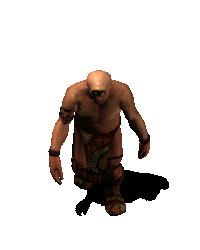 Last edited by Adra : 10-16-2012 at 09:36 AM. |
|

|


|
|
|
|||
|
The Wary
Forum posts: 0
File comments: 2
Uploads: 0
|
Thank you for the quick reply. I can't speak for everyone, but for me it helps alot when trying to skill up my traits to take a quick look and see what the name of the gambit in question is. Or maybe its just a psychological thing. Either way, thank you very much for how to fix it.
|
||

|


|
|
|
|
|
@ Tallysin
Hi, and thx for feedback. It would be interesting to set up a poll for wardens to vote for or against the combo name display in gambit, but I think this feature isn't available on Lotrointerface. You can make the name back by editing the skindefinition.xml file, from the desired skin. (there is one per skin) You can edit it with window's Wordpad or any other text editor. The part of code to remove is : Code:
<!-- Gambit from Warden Gloss by Zamos --> <PanelFile ID="ID_UISkin_GamePlay_GambitBar"> <Element ID="GamePlay_GambitBar" X="710" Y="587" Width="281" Height="118"> <Element ID="GambitBar" X="0" Y="20" Width="281" Height="98"> <Element ID="GambitWindow_Cashout_Name_Background" X="44" Y="12" Width="0" Height="20"> <Element ID="box_gambit_title_right" X="180" Y="0" Width="0" Height="20" /> <Element ID="box_gambit_title_left" X="0" Y="0" Width="11" Height="20" /> <Element ID="box_gambit_title_center" X="11" Y="0" Width="169" Height="20" /> </Element> <Element ID="GambitWindow_GambitCashout" X="220" Y="32" Width="38" Height="38"> <Element ID="FinishingSkillPlayingOverlay" X="3" Y="3" Width="32" Height="32" /> <Element ID="FinishingSkillOnDeckOverlay" X="3" Y="3" Width="32" Height="32" /> <Element ID="FinishingSkillErrorOverlay" X="3" Y="3" Width="32" Height="32" /> <Element ID="FinishingSkillResetTimer" X="3" Y="3" Width="32" Height="32" /> <Element ID="FinishingSkillIcon" X="3" Y="3" Width="32" Height="32"> <Element ID="Overlay" X="0" Y="0" Width="32" Height="32" /> </Element> <Element ID="FinishingSkillGhostedOverlay" X="3" Y="3" Width="32" Height="32" /> <Element ID="FinishingSkillComboMatchOverlay" X="3" Y="3" Width="32" Height="32" /> <Element ID="FinishingSkillAvailableOverlay" X="3" Y="3" Width="32" Height="32" /> <Element ID="FinishingSkillRangeOverlay" X="23" Y="4" Width="12" Height="12" /> </Element> <Element ID="GambitWindow_GambitSlotList" X="23" Y="37" Width="195" Height="30" /> <Element ID="GambitWindow_Cashout_Background" X="174" Y="0" Width="100" Height="98" /> <Element ID="GambitWindow_Background" X="0" Y="30" Width="230" Height="43" /> <Element ID="GambitWindow_GambitCashout_Name" X="40" Y="6" Width="1" Height="1" /> </Element> <Element ID="HiddenDragBox_DragBox" X="0" Y="20" Width="281" Height="98"> <Element ID="Box_01_Empty_InnerShadow" X="1" Y="1" Width="279" Height="96"> <Element ID="InnerShadow_TopLeft" X="0" Y="0" Width="9" Height="9" /> <Element ID="InnerShadow_MidLeft" X="0" Y="9" Width="9" Height="78" /> <Element ID="InnerShadow_BottomLeft" X="0" Y="87" Width="9" Height="9" /> <Element ID="InnerShadow_BottomMid" X="9" Y="87" Width="261" Height="9" /> <Element ID="InnerShadow_BottomRight" X="270" Y="87" Width="9" Height="9" /> <Element ID="InnerShadow_MidRight" X="270" Y="9" Width="9" Height="78" /> <Element ID="InnerShadow_TopRight" X="270" Y="0" Width="9" Height="9" /> <Element ID="InnerShadow_TopMid" X="9" Y="0" Width="261" Height="9" /> </Element> <Element ID="Box_01_Empty_LeftBorder" X="0" Y="0" Width="1" Height="98" /> <Element ID="Box_01_Empty_BottomBorder" X="1" Y="97" Width="279" Height="1" /> <Element ID="Box_01_Empty_RightBorder" X="280" Y="0" Width="1" Height="98" /> <Element ID="Box_01_Empty_TopBorder" X="1" Y="0" Width="279" Height="1" /> </Element> <Element ID="HiddenDragBox_DragBar" X="0" Y="0" Width="281" Height="20" /> <Element ID="HiddenDragBox_TitleText" X="13" Y="0" Width="254" Height="20" /> </Element> </PanelFile> And now you make me think about it, I will replace this code on next update, with another one much shorter : Code:
<!-- Gambit combo name removal --> <PanelFile ID="ID_UISkin_GamePlay_GambitBar"> <Element ID="GamePlay_GambitBar" X="710" Y="591" Width="281" Height="118"> <Element ID="GambitBar" X="0" Y="20" Width="281" Height="98"> <Element ID="GambitWindow_GambitCashout_Name" X="0" Y="0" Width="1" Height="1"> </Element> </Element> </Element> </PanelFile> Last edited by Adra : 10-11-2012 at 08:03 AM. |
|

|


|
|
|
|||
|
The Wary
Forum posts: 0
File comments: 2
Uploads: 0
|
Warden Gambit Names
Hi, just wanted to say I love the work you have done with all these great skins. But one tiny problem I am having is on my wardens, regardless of which skin I use (besides the turbine default) the name of the gambits don't show. Only the gambit icons. Is there somewhere I can change this so it will show the text name of the gambit loaded? Thanks in advance.
|
||

|


|
|
|
|
|
@ Buskins
Concerning highlight circles, I fixed it a few monthes ago. Delete the old JRR installation folders, install the new version (different folder name), and it will be ok  On an universal toolbar, the store button can be turned invisible, but its text will last. To completely remove it, or modify its size and/or position, it is necessary to program a custom toolbar. In the JRR main download, only delving hills short and monsters lair short are custom toolbars. Nevertheless, more custom toolbars are available through the 3 JRR addons : SmallBar, GreySkin, and Azure Glass I have currently no skin corresponding to your wishes. Last edited by Adra : 10-07-2012 at 12:39 PM. |
|

|


|
|
|
|||
|
The Wary
Forum posts: 0
File comments: 4
Uploads: 0
|
I believe I uploaded it correct, never used imageshack before.
http://imageshack.us/content_round.p...buttonsvis.jpg You can see a few of the buttons, and the STORE button to the right. I will see if I can change the buttons functions (to me or someone else it was suggested, can't recall which), but this doesn't help in regard to the Store button - which can't be changed to something that'll turn invisible, nor the XP bar. Also just noticed an ^ on the left. Basically I am looking for a UI with large everything (mail, AH, wardrobe etc) but next to nothing toolbar wise. No XP, no buttons, no icons etc. Last edited by Buskins : 10-07-2012 at 03:45 AM. |
||

|


|
|
|
|||
|
@ Buskins
Quote:
Quote:
"JRR C", "Monsters Lairs short" (requires editing the skindefinition file to center the toolbar if your resolution isn't 1920 width. Explanations are logged into the skindefintion.xml file, open it with window's Wordpad or any else text editor.) "delving hills short" (requires editing the skindefinition file to center the toolbar if your resolution isn't 1920 width. Explanations are logged into the skindefintion.xml file, open it with window's Wordpad or any else text editor.) Last edited by Adra : 10-06-2012 at 09:08 PM. |
|||

|


|
|
|
|||
|
The Wary
Forum posts: 0
File comments: 4
Uploads: 0
|
Such a speedy answer, thanks.
I tried the Eorlingas short (with Riders fast approaching this one makes the most sense), however the buttons didn't vanish but instead hovered in the now "open space" that the absence of the extended side panels left. Same with the others you suggested, even on lougout/login they were still hovering. Any suggestions? Also regarding the XP bar, is it perma feature, or does it suffer the same ruleset and could possibly be hidden also? Thanks! |
||

|


|
|
|
|
|
@ Buskins
Hi, The buttons at the left and at the right from the toolbar can be : turned invisible, turned invisible except when passing the mouse over it, moved, resized, redrawn, etc ... I'm neither a big fan of these buttons, this is why I included in the JRR pack 7 skins without these buttons !  (There are more skins in the pack than the screenshots shown on this page ^^) (There are more skins in the pack than the screenshots shown on this page ^^)Let's have a look on "JRR B", "JRR C", "Durin's Folk *short*", "Eorlingas *short*", "JappMe *short*", "Monsters Lair *short*" (this skin requires a relog after selecting/unselecting it), and "The White Hand *short*". Also note that you can choose the function allocated to any of these buttons in the option panel -> UI settings. Then, if a button refuses to be turned invisible (there are a few in this case), replace it by another one more cooperative ^^ Last edited by Adra : 10-06-2012 at 06:24 PM. |
|

|


|
|
|
|||
|
The Wary
Forum posts: 0
File comments: 4
Uploads: 0
|
I am currently using the many wonderful skins in this pack, however one thing has irked me for years and will continue to do so - is there any way at all to remove the buttons along the toolbar (bag1, bag 2, open craft panel, character sheet, system menu). I have never once used these buttons as everything is keybound, plus at my screen resolution they are retardedly small.
It seems every UI skin out there has them in some fashion, some floating off to the side, some small and above/below, but I can't find one where they are gone, disappeared. they are the most un-used aspect of the UI (to me). Secondly, are there any skins that have no XP bar? I'm level-capped and so do not need an XP bar. If there are no skins, is there a way I can go into the skin definition file and "make it so" somehow? Thanks for any insight you can provide, and again - great compilation. |
||

|


|
 |
All times are GMT -5. The time now is 08:20 PM.
|
© MMOUI
vBulletin® - Copyright ©2000 - 2024, Jelsoft Enterprises Ltd. |



