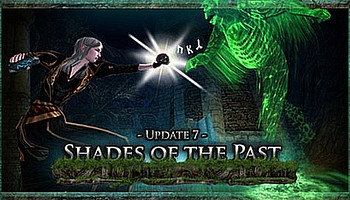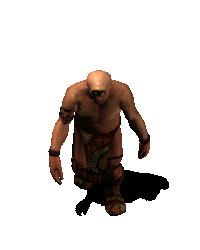|
|
|
|
|||||||||||||
 |
|
|
|
|
|
Yes Brygard, I saw that while I was uploading JRR v2.8
 Great job ! It actually justifies a fast update and re-upload of JRR (v2.8b)  Last edited by Adra : 05-14-2012 at 02:36 AM. |
|

|


|
|
|
|
|
Hi Adra and thanks for the feed back awhile ago,I just came to let you know that I have release new and improve version for Hunters and champions pips.
Link: http://www.lotrointerface.com/downlo...onsPIPV-1.html let me know if anymore problem arise and I will try my best to fix them,thanks again.  Last edited by Brygard2007 : 05-14-2012 at 02:07 AM. |
|

|


|
|
|
|||
|
The Wary
Forum posts: 0
File comments: 9
Uploads: 0
|
Fonts
@Adra
Thank you, I will check there. |
||

|


|
|
|
|||
|
The Wary
Forum posts: 0
File comments: 9
Uploads: 0
|
Fonts
@Adra
Thank you, I will check there. |
||

|


|
|
|
|
|
@ Ferly
Hi, I didn't noticed any way to modifiy it yet  , but in other hand, I'm focused on "regular" skinning only. , but in other hand, I'm focused on "regular" skinning only.Ask in interface help forum section, maybe someone better informed than me on this point will have a positive anwser to give you. Edit : If you want to to enlarge fonts you could simply down size your lotro display resolution. Last edited by Adra : 04-28-2012 at 10:02 AM. |
|

|


|
|
|
|
|
@ Styremius
Thank you  On Azure Glass, and on most of the other skins (except Eorlingas, JappMe), your portrait hasn't been modified. You can still switch to the anniversary one with a right click on your portrait. Only other players portraits (including community portraits) are converted to the default one, because turbine didn't gave us a select box to choose by ourselves on the opponent portrait. I have not worked yet on redesigning anniversary portraits to match skins themes, for a reason of time... and for the reason turbine has still not published any anniversary element ! We have to manage ourselves to guess what they did and how they named the new elements !  I released monster play custom vitals, but they are based on ingame screenshots and a lot of time spent on it ^^ !! So I wait a bit, crossing fingers for Turbine to remember there are people using/developping skins, and in the hope respective authors/maintainers of major skins will work on custom anniversary portraits  , if not I'll work on myself ^^ , if not I'll work on myself ^^But since I'm all but a designer, it will be much less inspired  Last edited by Adra : 04-22-2012 at 09:06 AM. |
|

|


|
|
|
|||
|
The Wary
Forum posts: 0
File comments: 14
Uploads: 0
|
@ adra
wow what can i say, what an amazing job you have done with my one true favorite skin for lotro. You deserve a pat on the back or two. Just a quick question, i have updated the JRR to 2.6 and azure glass to 2.6 but if i display the anniversay portrait frame it turns the ui to default, am i doing something wrong as i love the blue character portrait frame in the skin but would also like to display my 4 years of lotro as well. Or is this something to come in a future update.  |
||

|


|
|
|
|
|
@ Binidj
Hi, The patched Durin's Folk version is now outdated, and the regular JRR v2.6 has the correct attunement bar on durin's folk. Concerning the bags, yes they have intentionally no borders, making them stackable to save a lot of space on the screen.  I've installed Hugebag as bags replacement on some rerolls and it is really interesting. Last edited by Adra : 04-21-2012 at 11:31 AM. |
|

|


|
|
|
|||||
|
The Wary
Forum posts: 1
File comments: 12
Uploads: 0
|
Quote:
The attunement bar is displaying perfectly now, thanks! Quote:
Of course this is me and I am never happy unless there's something to complain about so ... well actually this isn't a complaint, more a question. When opened, my bags are displaying only their contents, no graphical borders for each one. Is this working as intended? This is a common issue across the skins I use (Durin's, Eorlingas, Elfwood). I'm not hugely bothered either way but if the lack of border is intentional then I'll move the frames to be closer together or start using The One Bag (or similar). |
||||

|


|
|
|
|
|
JRR V.2.6 released !
- Added some code to deal with 5th anniversary new vitals, with different behaviour depending skins. - Added new monster play anniversary vitals in a JRR edition. - Some vitals enhancements / additions / fixes. - The white Hand both tool bars are a bit enhanced for monster play. 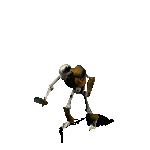 Last edited by Adra : 04-19-2012 at 01:11 PM. |
|

|


|
|
|
|
|
I've tried deleting the Attunement section of the file but I'm still seeing just a row of small boxes. Shifting from Large to Small makes even the boxes vanish.
 There are 2 attunements codes (the toolbar one and the floating one) in each skindefinition file. Ensure you edit the skindefinition file correspodning the rignt skin (durin small or large) then delete the right attunement code, don't forget to save changes then restart lotro if it was running, and it will be ok. ... or just download and install this patched durin's folk release  Shifting from Large to Small makes even the boxes vanish. That's the goal. It switches to the small attunement located on the top of the auto-attack button. Last edited by Adra : 04-14-2012 at 10:50 AM. |
|

|


|
|
|
||||
|
The Wary
Forum posts: 1
File comments: 12
Uploads: 0
|
Quote:
 ETA:s I've tried deleting the Attunement section of the file but I'm still seeing just a row of small boxes. Shifting from Large to Small makes even the boxes vanish.  Last edited by Binidj : 04-11-2012 at 11:39 AM. |
|||

|


|
 |
|
|||
All times are GMT -5. The time now is 10:25 PM.
|
© MMOUI
vBulletin® - Copyright ©2000 - 2024, Jelsoft Enterprises Ltd. |