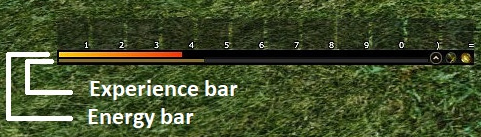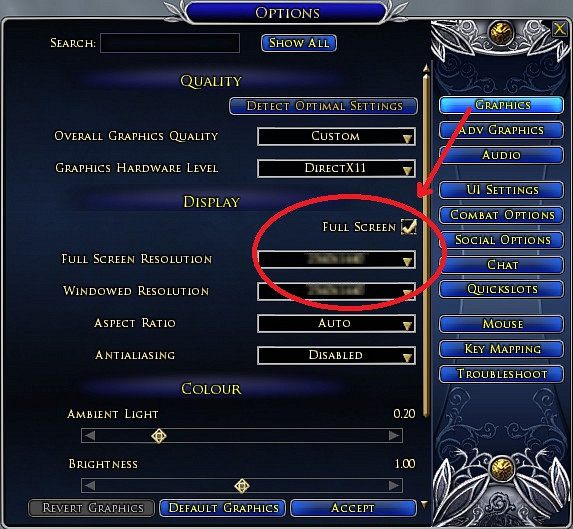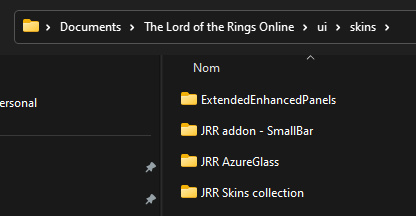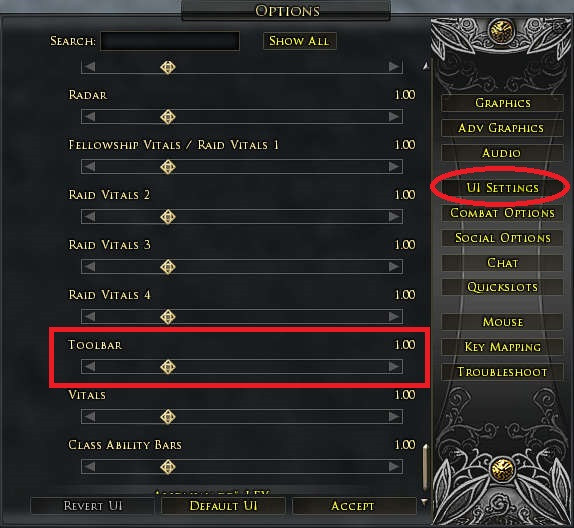.
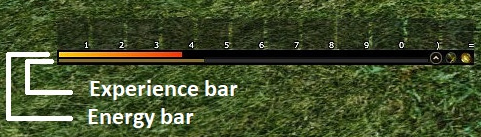
Comparison between the former smallBar and the reforged edition :
- It has no more side FX buttons, it keeps only the main menu + auto-attack + lotro store buttons.
- Skill bank switching buttons (which were at the right of the toolbar) have been disabled too. (They can be re-enabled by editing the skindefinition.xml file in case of need).
- The energy bar (champion fervour, hunter focus, runekeeper mini attunement, brawler mettle, spider venom) is thicker.
- The XP bar has been expanded.
- It now supports the venom meter bar of the Spider Weaver pvmp class.
- The new screen resolution supported by default is 1920 x 1080.
The reforged edition is declined across two new profiles :
- SmallBar Reforged - Custom toolbar - Bree themed: It uses a theme contained in JRR Skins Collection, so it requires you have and up-to-date installation of JRR Skins Collection beside it.
- SmallBar Reforged - Custom toolbar - Unthemed: This untamed edition offers the reforged toolbar but there is no theme applied (it wil display the default lotro freep or creep theme depending your character), however it still benefits the enhanced and expanded panels.
This means it is a standalone theme (= it does not requires you have installed the JRR Skins Collection beside it).
Special note :
Former SmallBar profiles are removed in version 36 as I don't plan to update them. I made the reforged version to replace them as I consider it as an enhancement.
However, you can keep version 34 of SmallBar in addition of the new version in the regular SmallBar folder. They can work side by side. This can be helpful if you want to test the reforged edition before abandonning the former SmallBar theme.
About this add-on :
This is the JRR edition of the popular SmallBar quickslot toolbar, updated, improved, and included in the JRR Bree theme.
Installation instructions :
- Step 0 : As a simple JRR addon, it requires you have an up-to-date or similar version number of JRR Skins Collection installed on you computer.
- Step 1 : Download the file, then unzip it, open it and copy move the folder "JRR addon - SmallBar" on your desktop.
- Step 2 : Do you know your LOTRO client's display resolution ?
- If yes, you can jump to step 3
- If you ignore it, just open the option panel in LOTRO and select the first tab called "graphic" as shown on the picture below :
- If you play in full screen mode, note your corresponding resolution. (For optimal picture quality, it should be equal to your native screen's resolution.)
- If you play in window mode, note your corresponding resolution.
- If your resolution is already 1920x1080, Jump to step 4

- Step 3 : Your LOTRO display resolution
IS NOT 1920x1080 pixels, so you need to manually edit the
skindefinition.xml files present in the folder you unpacked,
within sub folders called
_SmallBar default,
_SmallBar alternate vitals and
_SmallBar No extended panels, etc.
There is 1
skindefinition.xml per folder.
To edit a skindefinition.xml file, open it with
Notepad++ (it's a freeware) or any other good text editor.
Don't panic ! You'll just have to modify 2 numbers near the beginning of the text

The needed explanations about how to proceed are logged into the
skindefinition.xml file.
- Step 4 : Your
skindefinition.xml files are set for your own resolution.
- Copy the "JRR addon - SmallBar" folder in your "my documents" --> "The Lord of the Rings Online" (this is where your LOTRO screenshots are located) --> "ui" (not in capitals) --> "skins" (plural), create these sub-folder if they don't already exist.
- When done, it should look like :
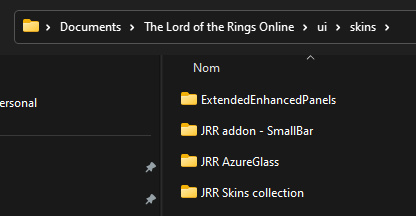
- Exit LOTRO client if it is running, then (re)launch LOTRO.
- Log on the character onto you want to apply the _JRR SmallBar or the two others profiles. Select the theme from the panel menu --> UI Settings, as shown on the picture below.
- In order to be displayed at the correct position, it requires you have the toolbar's default size defined in the option panel, as follow :
- logout (character selection menu) then come back into the game.
- You're done with install

Converting this add-on into an almost standalone release, a child's play !
To enjoy this SmallBar release, you first need to download and install
JRR Skins collection, then the
SmallBar file available for download on this page.
But if you think "I just want to use SmallBar, I don't care the JRR other skins, I don't want to waste some space on my hard disk with all that crap..."
I answer you "There's no problem !" Indeed, each JRR skin is built as an add-on, so the whole JRR pack is modular !
In the facts, this means :
- Once JRR main pack and the SmallBar addon are installed on your computer, open the "
JRR Skins collection" folder, it is located there : "
...Documents/The Lord of the Rings Online/ui/skins/"
- Inside this "
JRR Skins collection" folder, delete all the
folders present, except
JRR CORE.
- You're done !
FAQ and Known issues :
-
How can I undock the toolbar from the bottom of my screen to move it higher.
To do this, you have to open the skindefinition.xml file located in the theme folder you want to edit. You can use the free software Notepad++ for this.
At the line 80 lower the Y value to move up the toolbar.
Don't forget to save your changes.
Restart lotro to see the changes.
- The 3D portrait from my vital bar zoom or dezoom each time I load a new area.
This is a well known issue since years. It is caused by the player vital panel code used in skins. This bug comes from the lotro client itself, I cannot fix it through the skin code, I can only disable the 3d portrait sizing line of code in the skins to bypass it, like it was the case in JRR skins and E&E panels before I re-enabled it in order to fix the other 3D portrait zooming and de-centering issues introduced by lotro update 33.1. So, whatever I do some people will be unsatisfied until the devs fix some of their game bugs. However, while waiting for a game fix there are several ways to overcome it, choose one among them :
- Set your vital frame size to 1.00 in ui settings options tab.
- Disable 3D portrait in lotro ingame options.
- Roll back to JRR Skins collection v33 while praying for the devs decide some day to spend a few minutes to fix their fucking bugs.
- Delete this line of code from the skindefinition.xml file of each skin you use (but this will also reactivate the present issues of zooming and de-centering) : <Element ID="PlayerPortrait" Height="55" Width="55" Y="26" X="25"> </Element>
- You also have the possibility to fully replace the "regular" player vital frame by a plugin made one, as for example : https://www.lotrointerface.com/downl...1-Athelas.html
- I just installed JRR and SmallBar and selected one of the skins on my character, some panels are displayed in a strange manner, like upside down.
Logout then login back, this is a necessary step to apply the new custom panel settings.
- I just installed the last version of this SmallBar release and selected it on my character, but some panels backgrounds or other elements are replaced by a light gray frame
If only a few elements are grayed, this can be a error from my side (indicating a wrong location of a file in the skin). Don't hesitate to report me this kind of issues.
If a big amount of gray frames occurs, first ensure you installed the JRR skins pack at the right location on your hard drive, then ensure you installed the "
JRR addon - SmallBar" folder side by side with the "
JRR Skins collection" folder.
(This is the new location for addons folders since JRR v4.0)
- My bags have no more borders neither their title bar with the big bag icon.
This is not a bug, this is a skinning choice.
If you consider this disappointing, not handy or ugly, you can use a bags replacement plugin, as
HugeBag, it is amazingly convenient and good looking !
Advanced users can choose to revert it by deleting the whole "Ultra Mini-packs" section in the skindefintion.mxl file of every skin they wanna fix, and repeat this operation after every SmallBar update.
- The map is no more full screen !
This is not a bug, this is a skinning choice, it is really convenient in some situations, and on multi screen systems.
In fact this displays the map in this actual size, without the zooming blur.
Advanced users can revert it by deleting the "Map Window" section in the skindefintion.mxl file of the used skin(s) profile(s), and repeat this operation after every SmallBar update.
- My character doesn't show in the dress room !
JRR skins doesn't supports resolutions with a height below 768 pixels.
If you run Lotro with a resolution height equal to 768, you have to play in full screen mode to get the dress room correctly displaying the character.
Higher resolutions allow to play indifferently in full screen or windowed modes.
The special profile SmallBar No-ext allow to play with resolution equal or lower than 768 pixels height, in both windowed or full screen modes.
This profiles has all extended panels disabled.
- The auction house panel is too big !
Your screen is too small ^^
If you run Lotro with a resolution height equal to 768, you have to play in full screen mode to get the auction house panel entirely displayed and usable.
Higher resolutions allow to play indifferently in full screen or windowed modes.
The special profile SmallBar No-ext allow to play with lowest resolution in both windowed or full screen modes, it has all extended panels disabled.
"Toolbar buttons don't push"
Since Rohan, Turbine bugged the toolbar code, then you now have to edit the "Y" value of the toolbar code in addition of its "X" value.
All needed explanations about what to do are logged into the skindefinition.xml files.
These files are located in the SmallBar skins profiles folders.
You can open and edit them with Window's Wordpad or any else text editor software.
I you play in window mode or switch between window mode and full screen mode, you can bypass the "Y" issue by simply setting the toolbar scale to a value different than 1.00 ( in lotro option panel -> UI settings tab) (0.99 or 1.01 is ok).
"Can I put the SmallBar's toolbar in JRR skins collection JappMe theme ?"
Yes it is possible, Here is how to proceed :
Make a copy of your JappMe folder, beside the original one (in
JRR skins collection installation folder), give it the name you want.
Open it, delete the folder named "
_JappMe - Large"
Open "
toolbar" folder located in THE MAIN JappMe installation folder, delete all its content except the folder named "attunement" (and its own content).
Now copy and paste the "
toolbar" folder from smallbar folder in your new skin main folder. (say "ok" to fuse both new and existing "Toolbar" folders).
Open (with notepad or
notepad++) and edit the "
skindefinition.xml" file of the new skin (located in "_JappMe - Short"), delete the top of the old text (name, etc) and replace it by the text from "Smallbar default" folder's
skindefinition.xml file, more precisely :
Copy-paste it from the beginning until "<!-- end of custom toolbar part -->"
Now change the name mentioned in the line <SkinName Name="
for example, change it for :
<SkinName Name="JRR JappMe *smallbar*"></SkinName>
save the changes in the
skindefinition.xml file (as xml file format)
On the next launch of lotro, the skin newly created should appear in the list of your available skins.
Credits :
SmallBar is an original creation of
MrJackdaw, here is the homepage of the original release
http://www.lotrointerface.com/downloads/info336
I built the JRR edition of this toolbar, based on the codes and elements provided in
UiBuilder, released by
The Old One.
All other JRR credits are logged on the
JRR Skins Collection homepage.
Release notes :
Code:
newer updates
- update contents are logged in JRR Skins Collection when there is no very specific fixes or content to mention.
Version 36- June 28 2023
I'm glad to introduce you a fresh new reforged edition of Smallbar !
Comparison between the former smallBar and the reforged edition :
- It has no more side FX buttons, it keeps only the main menu + auto-attack + lotro store buttons.
- Skill bank switching buttons (which were at the right of the toolbar) have been disabled too. (They can be re-enabled by editing the skindefinition.xml file in case of need).
- The energy bar (champion fervour, hunter focus, runekeeper mini attunement, brawler mettle, spider venom) is thicker.
- The XP bar has been expanded.
- It now supports the venom meter bar of the Spider Weaver pvmp class.
- The new screen resolution supported by default is 1920 x 1080.
The reforged edition is declined across two new profiles :
- SmallBar Reforged - Custom toolbar - Bree themed: It uses a theme contained in JRR Skins Collection, so it requires you have and up-to-date installation of JRR Skins Collection beside it.
- SmallBar Reforged - Custom toolbar - Unthemed: This untamed edition offers the reforged toolbar but there is no theme applied (it wil display the default lotro freep or creep theme depending your character), however it still benefits the enhanced and expanded panels.
This means it is a standalone theme (= it does not requires you have installed the JRR Skins Collection beside it).
Special note :
Former SmallBar profiles are removed in version 36 as I don't plan to update them. I made the reforged version to replace them as I consider it as an enhancement.
However, you can keep version 34 of SmallBar in addition of the new version in the regular SmallBar folder. They can work side by side. This can be helpful if you want to test the reforged edition before abandonning the former SmallBar theme.
Version 34- October 26 2022
- Changed the naming of each theme profile, this means :
You must delete the previous Azure Glass installation folder before installing this new version.
You will have to re-select your chosen skin on each of your characters.
Don't forget to relog character after selecting skin, to apply the panel customizations.
Version 5.21.2 - October 28 2017
This update re-enables the toolbar's slots banks switching buttons(sword, shield and horse icons) on custom toolbar.
Version 5.21 - October 21 2017
Lotro update 21.2 introduced 2 new filter buttons on the quest log panel
This update consists only in a rebalancing of this panel to move properly these buttons at the bottom of the panel.
Thanks to Andvarion, ScottK and Osdor for taking me aware about this issue and about its solving from Siloren.
A special big thank to Siloren (software engineer in Standing Stones Games) for working and communicating about the panel code entries which made this fix possible.
Version 4.17 - December 01 2015
- Bank switching buttons are disabled/hidden.
- Small icons and xp bar are vertically re-aligned.
Version 4.13 - May 01 2014
- This update only consists into a customization of the 4 new bags greyed icons introduced in Update 13.
V.4.11b December 16 2013 - Major update
- Fixes the opponent portrait bug introduced by lotro update 12.1
- I removed the level meter text from the toolbar, now it is much cleaner :)
V.4.9 July 26 2013
- I've extended the crafting Panel, the Legacy Extraction Panel, and the Legendary Item Dismantling Result window.
- Fixed/adjusted the Weaver (PVMP) venom pip meter
- Reworked the quest log main bar to fix many French and German minor localization issues.
- Fixed many minor German localization issues on auction panel.
- Dressing room : Enhanced the dye panel design and the drag bar
- Re-worked the color bars from the stable master's travel panel.
V.4.8 June 20 2013 Update 11.1 release
V.4.7 May 11 2013 Update 11 release
- Changed the backpacks inventory background and borders.
- Requires JRR v4.7 installed.
V.4.6c April 21 2013 Hotfix
- Fixes a missing picture (unusable overlay icon)
V.4.6b April 21 2013 Critical update
- A bug introduced in v4.6 was blocking the display of the master loot panel and the need/greed/pass window, my apologies for this.
V.4.5 March 07 2013
- Update 10 release.
V.4.3 December 18 2012 Major update
- Quick patch for update 9 : Stable master panel fixed.
V.4.2 October 29 2012 Major update
- Since Rohan expansion has released, custom toolbars require to edit the height value to position the toolbar.
This release no more include pre-made profiles. You will have to manually edit a line in the skindefinition.xml file (with Notepad or Wordpad or any else text editor) to fit your game resolution.
More explanations about what to do are logged in the skindefinition.xml file.
- Requires JRR v4.2 or above installed.
V.4.1 October 11 2012 Riders Of Rohan pre-release - Major update
- Requires JRR v4.1 or above installed. Please delete any previous installation folder of JRR and its addons before installing v4.1 (This doesn't concerns MMOUI Minion users)
- This update adds a preliminary support of the skill bank switching buttons and the new features embedded in JRR v4.1
- Known issue : You will have to set the toolbar scale to 1.01 or any other size than 1.00 (in option panel -> UI Settings) to get the skills and buttons clickable !
Or edit the skindefinition.xml file and in the line containing ID="ToolbarField" set the "Y" value equal to your lotro display resolution height minus the "height" value indicated on the same line.
V.4.0 09/11/2012
- Requires JRR v4.0 or above installed.
- Installation folder name and location has changed
Please delete any previous installation of JRR and it addons before installing version 4.
- Now supported by LotrOnion (Refer to JRR v4.0 release notes for further informations).
V.3.3 07/26/2012
- Requires JRR v3.3 or above installed.
- Less store buttons within panels, new quest tracker icon set, new secure trade panel backgrounds, etc...
V.3.2 07/17/2012
- Requires JRR v3.2 or above installed.
V.2.9b (Hot Fix) 06/12/2012
- Fixed a display issue (undesired text title) on bag 6.
Version v2.8b May 14 2012
- Minimized the 6th bag button.
- Re-designed the runekeeper's small attunement meter.
Version v2.8 update 7 release May 14 2012
- I have re-allocated the toolbar buttons slots. Active slots now are : left 1 to 7 (= all), right 1 to 4. (right buttons 5 to 8 are not displayed)
- Requires JRR v2.8 or above installed.
Version v2.6 04/17/2012
- Fixes a good part of the crap introduced by the 5th anniversary update.
Version v2.5 04/17/2012
- Some fixes for the Lotro's 5th anniversary happy UI breaking.
- Some toolbar adjustments (and I also reorganized its code).
- A few other enhancements mainly around vitals.
v2.2
Update 6 release
v2.0
Requires JRR v2.0 or above installed.
v1.8 b - Major update
- Visual bug under xp meter fixed
- Lotro store button now replace the bag 3 button, at the left of the start menu.
- Weird icons on character panel are now masked (but still displayed on start menu ^^)
- "Alt vitals" profile modified : No more level displayed on player vital, player and opponent vital pictures come from Brygard's B.G.M 5.
- Requires JRR v1.8 installed.
v1.8
Activates all JRR v1.8 new features.
Requires JRR v1.8 installed.
v1.7b2
Added on request a new special profile with alternate vitals : _JRR SmallBar.alt.vitals
On this one, the level is displayed at the top of the portrait.
Theses vitals can be placed closer to the bottom of the screen than regular ones.
v1.7b
Activates all JRR v1.7b new features.
Requires JRR v1.7b installed.
v1.6
Fixed the Bio, Wallet and PVP mini buttons issue.
Activates all JRR v1.6 new features, bug fixes and enhancements.
Requires JRR v1.6 installed.
v1.5
Activates all JRR v1.5 new features.
Requires JRR v1.5 installed.
v1.4b
Activates all JRR v1.4b new features.
Requires JRR v1.4b installed.
V1.3
Activates all JRR v1.3 new features.
Requires JRR v1.3 installed.
V1.2
Just changed the pet vital bar's color to black.
Requires JRR v1.2 installed.
V1.1b
Added a new profile without extended panels ( designed for low resolution screens and more bug proof versus future client updates :D ).
You have to edit its skindefinition.xml file before using it in order to center the bar !
V1.1
- This update activates the new features introduced in JRR v1.1 (custom start menu & target of the target's icon).
-Requires JRR v1.1 installed.
- Changed the default color to black. Added alternative color packs (blue and golden brown).
V1.0
- Rewrote a part of the code to adjust all the alignments !
- Deleted useless files.
- Changed folder structure and names
- Changed the colors.
- Changed the skin names to _JRR SmallBar****.
Original releases (RC1 to RC3) :
-Designed for JRR v1.0
Changes compared to original UiBuilder 3.4.1 version :
- Corrected the outdated bar's alignment (x+20)
- Deleted the 2 outdated parts of code concerning runekeeper's attunement, JRR default attunement is set instead.
You can receive an automatic email notification on each new release of this addon.
For this, just register on lotrointerface.com (it's free),
then click on the "add to my favorites" button on this page
(near the top right of the page, below download button).
You can turn this option ON and OFF here (first frame).














































 . Only problem I have is that I can't see anything in the cosmetic dressing room. There's just a blank screen, and my character doesn't show up. Any idea to get it showing up? Other than that though, the skin is excellent
. Only problem I have is that I can't see anything in the cosmetic dressing room. There's just a blank screen, and my character doesn't show up. Any idea to get it showing up? Other than that though, the skin is excellent  .
.