 |
|
|
|||||||
 |
|
|
|
||
|
Quote:
The best solution is to rename the "The Lord of the Rings Online" folder to something like "The Lord of the Rings Online Backup" and then manually create a new "The Lord of the Rings Online" folder. Only copy the files and folders listed below, any other files or folders need write permissions and copying them may cause problems. If you use any custom key mappings or graphics settings, you can copy the two files "lotro.keymap" and "UserPreferences.ini" from the original folder to the new one. If you find yourself having problems changing graphics settings, you can open those files and copy their contents to new files, they are text only. IIRC, copying them will give the new copy inherited permissions from the new folder so it should be OK for those two. You can copy the "Plugins" folder from the original folder to the new one since the game only needs to read those files and will work fine. If you use any custom skins, you can copy the "UI" folder from the original folder to the new one (it is also only read by the game). Create a new PluginData folder - do NOT copy the original PluginData folder. Don't copy any files from inside PluginData or it's subfolders and don't copy or create new subfolders, let the game create new ones - that will mean resetting options for any plugins but will avoid repeating this same problem in the future. You can ignore the other files and folders, only the screenshots are relevant and you can access them yourself from the old folder when you want. Let the game recreate any new folders like Cache, CEF, etc (some of those may be from old or beta versions of the client and not exist on your system but the game will automatically recreate any it needs). Start the game and all plugins should now work correctly. Once you are sure the game is running correctly and you have preserved any screenshots you want preserved you can delete the rest of the old backup folder (or just leave it as it doesn't take that much room). Last edited by Garan : 02-27-2018 at 11:06 AM. |
||

|


|
|
|
|||
|
The Wary
Forum posts: 2
File comments: 22
Uploads: 0
|
Hello.Here are my file in question, there are all empty.No file MoorMapSettings.plugindata "
  I did a search, and the file does not exist in my system. I may have to reinstall the game? The installation of my game is not on the hard drive of windows, it is on another hard drive. Since a few months, I have a new pc, we just move the diques hard of my old tower to the new, I did not reinstall the windows. Thank you. |
||

|


|
|
|
||
|
Quote:
So, back to identifying the problem in your installation. The next step is to check on the .plugindata file and see if it is getting updated and if not, why. First, do NOT post any screenshots of your PluginData folders without first blacking out the part of the path that includes your actual account name. This is fairly important to keep your account safe. The file we are interested in will be in the path "Documents\The Lord of the Rings Online\PluginData\username\AllServers" where username is your actual account name (again, don't disclose that, not even to me). The filename is "MoorMapSettings.plugindata". You will see a LOT of MoorMap files in that folder as the plugin has to keep separate files for each map in order to load annotations without significantly adding to the memory usage of the client. The first thing I am interested in is the modified date listed for the file - write down the date listed, load the game, load the plugin and try to switch maps then close the game. Check the same file and see if the modified date changed. If it did not change then you have a problem writing to that folder with the account that runs the game. You can try simply renaming the "AllServers" folder to "AllServersBackup" (so you don't lose any settings from other plugins while testing this). This must be done with the game closed. Restart the game and load the plugin. The client should automatically create a new AllServers folder after you load MoorMap and try to change maps. If this solves the problem then just check that any other plugins work correctly and you should be all set. If the folder doesn't get recreated or MoorMap still doesn't work, delete the new AllServers folder and manually create a new "AllServers" folder, then start the game again and see whether that works. Let me know the result. If every thing seems to work, delete only the MoorMap files from the AllServersBackup folder (they will have names that start with "MM" or "MoorMap") and copy anything remaining into the new AllServers folder - that will preserve any data from other plugins that use the same folder. If the date on the file did change, try simply deleting the MoorMapSettings.plugindata file and try testing again. If this still fails then we can continue this via PMs and email so that I can get more information about the file as well as provide more detailed debugging information. Last edited by Garan : 02-26-2018 at 08:17 PM. |
||

|


|
|
|
|||
|
The Wary
Forum posts: 2
File comments: 22
Uploads: 0
|
Hello, Thank you for your answer. I opened the Moormap card, no error message in the game chat room. Error message is check in the chat options.
And in my documents, I have no log file. 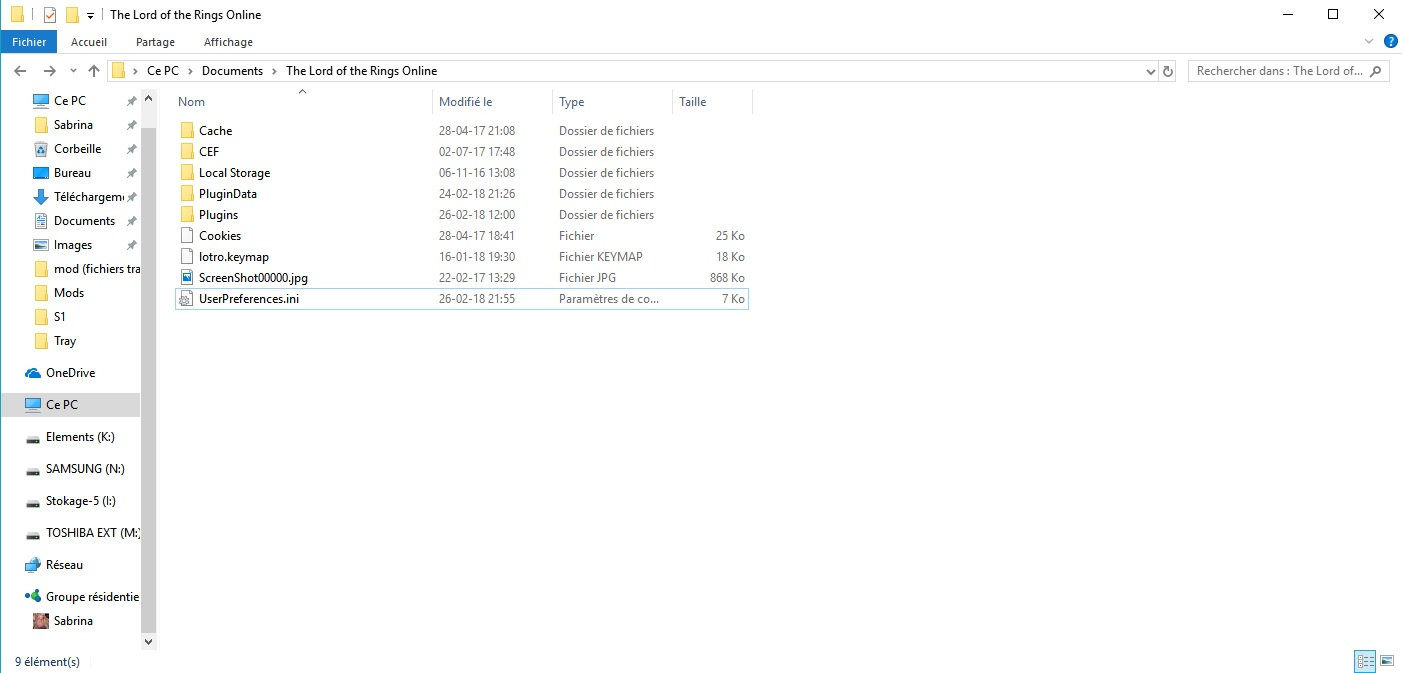 What's odd, another player who at Moormap, no problem on his side, was able to be because he's got this plugins from the start ?. Thank you. |
||

|


|
|
|
||
|
Quote:
Then, load the plugin as before and try to change maps. Look at the chat window and see if any error messages display. If there are any, they will list the file where the error occurred and a brief description of the error, please post the entire message. If no error messages display and you are sure the Erreur channel is selected in the chat filters, we can also try checking for the script log. There is a file named "Script.log" that is written for every game session (at least when there are errors) and should include any error messages. It would be in the "Documents\The Lord of the Rings" folder (the one in your first image) - note, it gets overwritten each time the game starts so you should look for it just after an error happens. The file will be read-only until you close the client (you can open it in Notepad but not make any changes unless you save it as a different file until you close the game). If there are no error messages and no Script.log file exists then it would seem there is no scripting error and the problem may be in accessing the plugindata file. That is a little harder to explain and test, so please let me know first if you find any error messages. |
||

|


|
|
|
|||
|
The Wary
Forum posts: 2
File comments: 22
Uploads: 0
|
Hello, all at first thank you to take time for my problem.
For plugins MMSearch and MoorMapLoader I do not have them to select. I kept(guarded) only Moormap. I go you show gradually my images of the process. here is my file without the plugin mananger I removed to start from scratch. 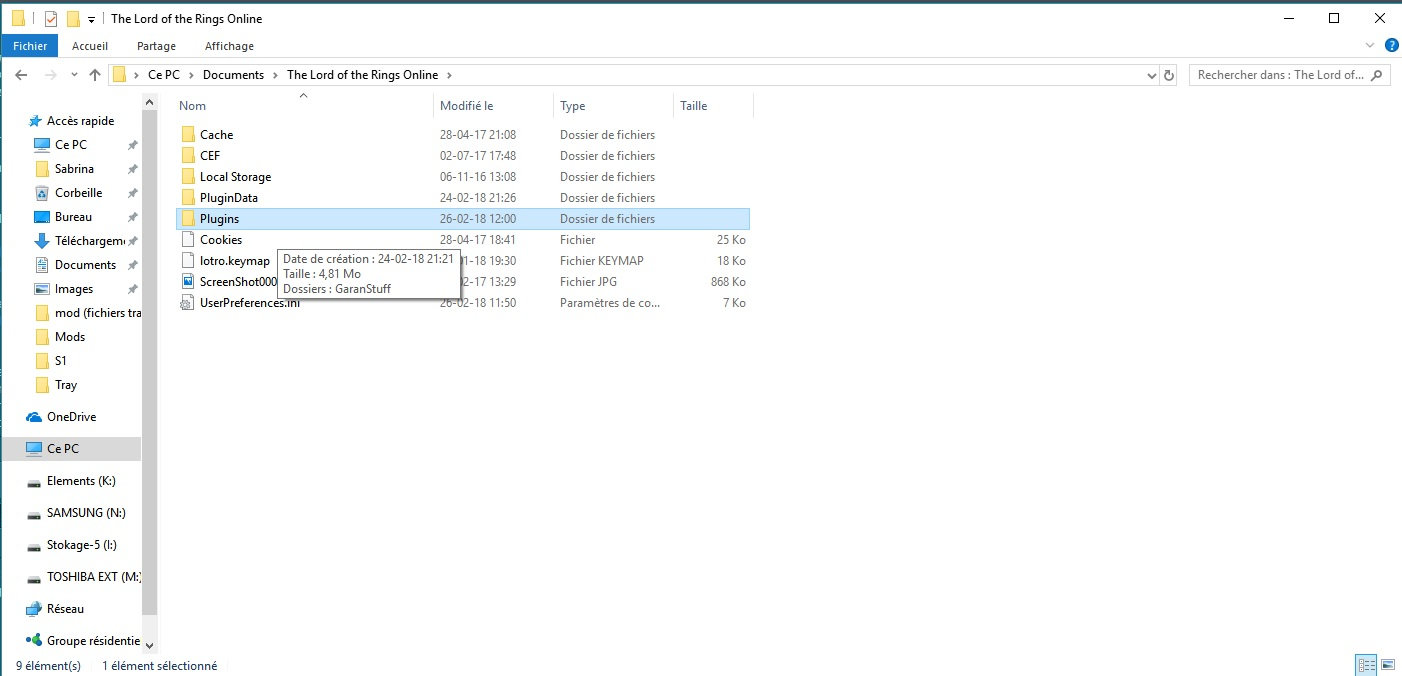 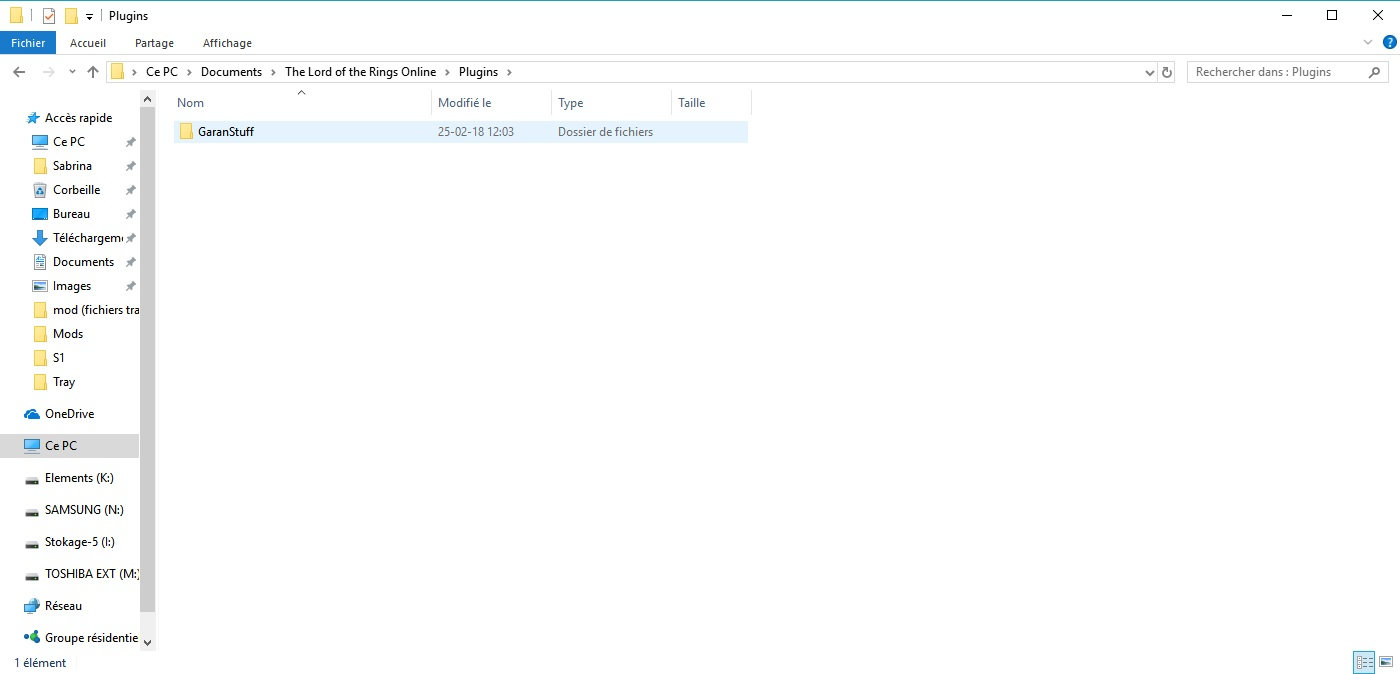 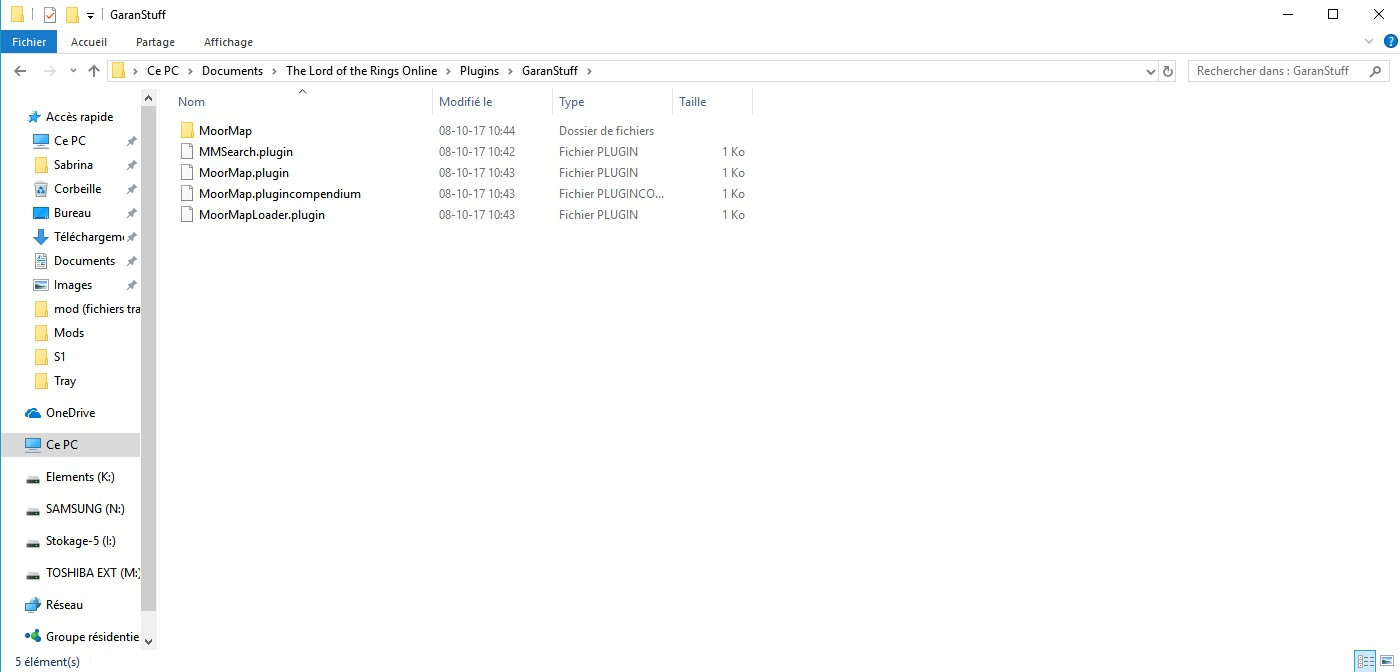 At the opening of my game, I only select the Moormap plugins.  then I make the command to empty the plugins. 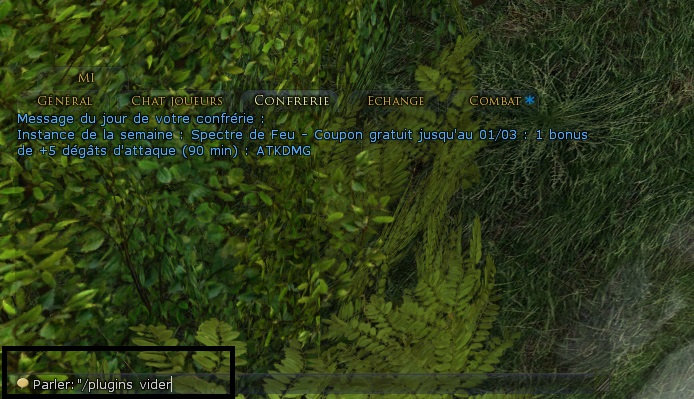 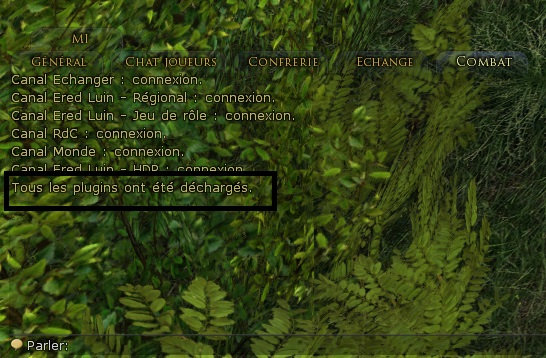 then /plugins charger moormap: 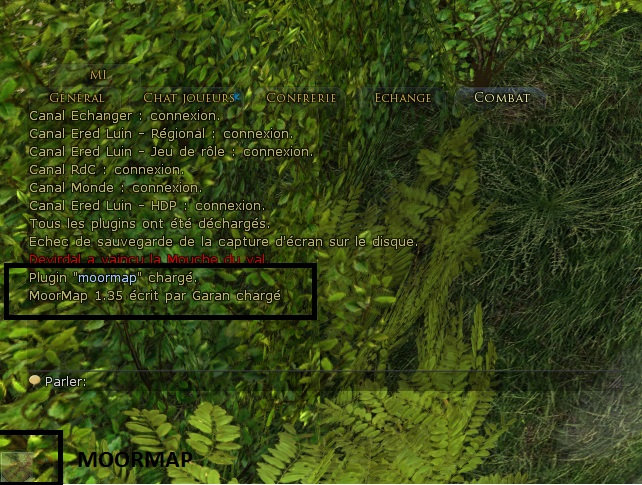 I have the map icon at the bottom left, I open the map, and when I choose to go to Ered luin, the map disappears from my view. I have my game that is open with the directx 11. I started the game in direxct 9.same problem. Thank you. |
||

|


|
|
|
||
|
Re: problem, bug?
Quote:
This is most likely a conflict with either the file system permissions on the folder where settings are stored or the way the plugin is being loaded, or a conflict with another plugin perhaps the manager itself. First, since you are using a plugin manager, did you make sure you are only loading the "MoorMap" plugin? the "MMSearch" and "MoorMapLoader" plugins are used internally and must NOT be set to automatically load. You should not need a separate plugin to manage plugins as the client has a built-in manager (the separate managers were only needed before the built-in manager was added). At least one manager, BootStrap, has a significant bug that can prevent other plugins from saving their settings correctly and should not be used. In the FR client, the built-in manager can be accessed from the character selection screen, the system menu, "Systéme -> Gestionaire de Plugins" or the chat command "/plugins gestionnaire". In EN that would be "System -> Plugin Manager" or "/plugins manager". If you are correctly loading only the MoorMap plugin then the next step is to verify that it isn't a conflict with another plugin. the simplest test is to unload ALL plugins including the manager and manually load just MoorMap. If the map then works correctly the issue is with one or more other loaded plugins (and will need additional debugging). To unload all plugins use the chat command "/plugins vider" then use the chat command "/plugins charger moormap" and see if it behaves correctly. This assumes you are using the FR client. In EN it would be "/plugins unload" and "/plugins load moormap". Let me know if this helps, if not, we may need to determine if you have a files system problem. Resources are not automatically displayed because their locations are not exposed via Lua. Users can add annotations to their local copies to mark the kind and location of resources they find as they are encountered but there is no guarantee that the same kind of resource will respawn at the same site (spawn locations are often shared by multiple resources). To add a resource annotation, move next to the resource node, target the node and then click the flag icon (quick annotation tool). You can drag the flag icon to a different location by first holding Ctrl then moving the mouse over the icon and dragging it with the right mouse button (all while continuing to hold Ctrl). Last edited by Garan : 02-25-2018 at 05:17 PM. |
||

|


|
|
|
|||
|
The Wary
Forum posts: 2
File comments: 22
Uploads: 0
|
Hello, I install the plugins Moormap, I have the plugins icon, I can open the map via the icon, when I click on the map to go to a place, the map disappears.When I make changes in the options, choose its server, reduce the card, the registration does not take. The card becomes big again and all my options of registration have disappeared.I also use the plugin "plugin mananger" because without the plugins eat, I can not open the map.
Another question: Is there another map, another plugins up to date to see the resources on the map ?. Thank you for help. I speak french, i com from Belgium. Bonjour, j'ai installer le plugins Moormap, j'ai l'icone du plugins, j'arrive à ouvrir la carte via l'icone, quand je clic sur la carte pour aller sur un endroit, la carte disparait. Quand je fais des changements dans les options, choisir son serveur, réduire la carte, l'enregistrement ne prend pas.La carte redeviens grande et tous mes options d'enregitrement ont disparu. J'utilise également le plugin "plugin mananger" car sans le plugins mananger, je n'arrive pas à ouvrir la carte. Autre question: y a t-il une autre carte, un autre plugins à jour pour voir les ressources sur la carte?. Je vous remercie. |
||

|


|
|
|
|||
|
The Wary
Forum posts: 0
File comments: 2
Uploads: 0
|
The debug console can be turned on an off either via the Options panel (the most likely way it got accidentally turned on) or with a chat command. To turn it off with the chat command, simply type "/moormap debug off" (without the quotes) in the chat window and press enter. To use the Options window you can click the gears icon in the top left corner, scroll down to the option for Debug and un-check the checkbox. Either method should work and the setting should stay off. Let me know if it fails to stay off.
That was it!! Thank you soooo much. Keep up the great work!!   |
||

|


|
|
|
||
|
Re: Moormap
Quote:
Last edited by Garan : 02-15-2018 at 12:08 PM. |
||

|


|
|
|
|||
|
The Wary
Forum posts: 0
File comments: 2
Uploads: 0
|
Moormap
When opening or changing maps I get a Debug Console. The only text shown is a (_G) without parenthesis. There are options, but they do not do anything.
Love this plugin and hope to get it working again. Thanks  |
||

|


|
|
|
||
|
Quote:
The NPC and POI locations were fairly easy (if a bit time consuming) to collect and include with the default data since they are in static locations and are always present (except those that change with phasing). Nodes spawn randomly among a large series of locations with different types of nodes often sharing spawn points so I have not provided the locations but did provide a tool for users to easily track the nodes they find as they find them - simply target a node while standing next to it (before collecting it) and click the Quick Annotation tool (icon that looks like a POI flag) - that will add an annotation for whatever you are targeting at your current location. Note, location isn't exposed via Lua either so it is derived from the /pos chat command response thus the need to stand next to the item being marked while clicking the quickslot (which just sends the "/loc" command to chat). |
||

|


|
|
|
|||
|
Guest
Join Date: Not Yet
Forum posts: 0
File comments: 0
Uploads: 0
|
Does the ore still work on this? When checking the ore filter, nothing happens
 |
||

|


|
|
|
||
|
Re: reset Default
Quote:
There is a lot of other data that MoorMap uses such as annotations, map definitions, breadcrumbs, overlays, etc. Those are all stored in other files, some in many files (for instance, there's separate custom annotation and breadcrumb files for each map). If you want to reset all of moormap to its defaults, you would have to delete all files with a name starting with MoorMap in that folder as well as files starting with "MM_" but I can't say for certain that no other plugin author saves any files in that folder with names starting with "MM_". The safest bet is to make a backup copy of all files in that folder before deleting anything. Last edited by Garan : 12-31-2017 at 01:05 AM. |
||

|


|
 |
All times are GMT -5. The time now is 07:28 PM.
|
© MMOUI
vBulletin® - Copyright ©2000 - 2024, Jelsoft Enterprises Ltd. |



