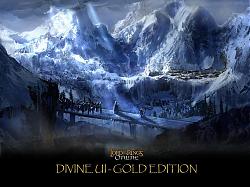|
|
|
|||||||
|
| |||||||||||||||||||||||||||||||||||||||||||||||||||||||||||||||||||||||||||||||||||||||||
 |
|
|
|
|||
|
The Wary
Forum posts: 0
File comments: 2
Uploads: 0
|
sorry if my reply seems choppy and wierd my computer kept shutting down the internet explorer.
 |
||

|


|
|
|
|||
|
The Wary
Forum posts: 0
File comments: 2
Uploads: 0
|
Very nice ui! However, my main bar is not positioned very well.. I play on a 1280x768 res. Does anyone know what I should edit in the skindef in order to get the toolbar in the center? Thanks!
|
||

|


|
|
|
|||
|
The Wary
Forum posts: 0
File comments: 1
Uploads: 0
|
Hi, just wanted to say that I love the UI. It's cleaned up my interface so much, but I was wondering... Since installing the UI, the character outfit screen doesn't show up anymore when I want to view what a certain cosmetic item looked like. How would I fix this?
|
||

|


|
|
|
|
|
Hi Guys!
I am currently not playing LoTRO, but i will try to help. If anyone wants to take over this UI please feel free to do so. For those that need to move the main bar to suit you resolution, you will need to manualy change to vales in the skin definition file, these are the x and y value from the following line. <Element ID="ToolbarField" X="128" Y="889" Width="743" Height="200" OriginalX="128" OriginalY="889"> The above is for a screen resolution of 1280 X 1024 <Element ID="ToolbarField" X="428" Y="2000" Width="743" Height="200" OriginalX="267" OriginalY="965"> The above is for a screen resolution of 1920x1200 Notice the slight change in the x & y values. Dont worry about the original x y values, you can just leave those as they are, purly for reference Hope this helps you guys and good luck, Silurian |
|

|


|
|
|
|||
|
The Wary
Forum posts: 0
File comments: 1
Uploads: 0
|
Ok. So far I mostly like this skin, it looks really cool.
 However: I have one issue. I cannot move my main bar at all. My resolution is 1900 x 1080. My Central Main bar is offcenter to the left by about 40% of the bar's length. I do not know how to fix this, I'd like it Centered like the default centering. I did not see any in game options of how to move the bar, and I'm clueless about mod making. Any help would be appreciated. |
||

|


|
|
|
|||
|
The Wary
Forum posts: 0
File comments: 1
Uploads: 0
|
Values for 1920x1080?
Hey Silurian:
This is a fantastic UI -- I love the clean minimalism and excellent palette. Unfortunately, the main bar doesn't seem to display in the proper location in both centered and right modes, and I've gone through the correct process to load the UI including restarting the client. My question: do I have to change the default values when running in 1920x1080 (my preferred resolution)? Given the way the bar is offset, it looks as though it's trying to use the values for 1680x1050 which are throwing things slightly off; the bar is set to the left by about half it's width and set off the bottom of the screen by approximately one bar's worth of height. Regards! |
||

|


|
|
|
|
|
Hi, I'm having some issues and don't know how to correct it.
I'm using the main bar right version, in a 1920x1080 windowed, and/or Full Screen mode. If I start the game windowed, then change to FS, or vice versa, after the change, the main bar slides to the ride a box or two, while the bars above mainly stay put (They are not docked). If I change back, the main bar moves even more right, until it eventually makes it to the right edge. How can I get the main bar to stay in place regardless of windowed or FS? Both run FS, just windowed of course has bars around the window, making it slightly less than 1920x1080. Also, I have a chat box in the center area where the main bar would normally have been, and EVERY time I log in, that box moves up like it's trying to not cover the main bar. Any thoughts on getting it to not do this? Thanks |
|

|


|
|
|
|
|
Hey there! Great UI, I use it on my hunter and am enjoying the minimalistic style that you have applied. Only one question, how would I go about getting the border-less inventory bags? I don't have a screen shot of any UI's that are using atm but I do believe that Brygard's BGM skin uses them and it is a great add-on to cut down on the over-all screen space that your inventory bags take up!
 Thanks again! Cheers! |
|

|


|
|
|
|
|
Hi Nice UI,
how can i do my main bar at the left side or the right side, like on the picture? Can anywone Help me. Thanks. Sardor85. |
|

|


|
|
|
|||
|
The Wary
Forum posts: 0
File comments: 5
Uploads: 0
|
As you are doing a minimalist UI, I suggest to implement backpacks with invisible name and invisible close button as (maybe you want to change something):
<PanelFile ID="ID_UISkin_BackpackView1_Template"> <Element ID="BackpackView1_Template" X="805" Y="509" Width="188" Height="115"> <Element ID="BackpackDragbar" X="10" Y="0" Width="153" Height="10"> </Element> <Element ID="Backpack_ItemList" X="10" Y="10" Width="178" Height="115"> </Element> <Element ID="BackpackView1_TitleBar" X="0" Y="0" Width="1" Height="1"> </Element> <Element ID="Bag1Graphic" X="0" Y="0" Width="1" Height="1"> </Element> <Element ID="BackpackBackground" X="0" Y="0" Width="1" Height="1"> </Element> <Element ID="Backpack_Base_Close_Button" X="0" Y="0" Width="1" Height="1"> </Element> </Element> </PanelFile> <PanelFile ID="ID_UISkin_BackpackView2_Template"> <Element ID="BackpackView2_Template" X="805" Y="509" Width="188" Height="115"> <Element ID="BackpackDragbar" X="10" Y="0" Width="153" Height="10"> </Element> <Element ID="Backpack_ItemList" X="10" Y="10" Width="178" Height="115"> </Element> <Element ID="BackpackView2_TitleBar" X="0" Y="0" Width="1" Height="1"> </Element> <Element ID="Bag2Graphic" X="0" Y="0" Width="1" Height="1"> </Element> <Element ID="BackpackBackground" X="0" Y="0" Width="1" Height="1"> </Element> <Element ID="Backpack_Base_Close_Button" X="0" Y="0" Width="1" Height="1"> </Element> </Element> </PanelFile> <PanelFile ID="ID_UISkin_BackpackView3_Template"> <Element ID="BackpackView3_Template" X="805" Y="509" Width="188" Height="115"> <Element ID="BackpackDragbar" X="10" Y="0" Width="153" Height="10"> </Element> <Element ID="Backpack_ItemList" X="10" Y="10" Width="178" Height="115"> </Element> <Element ID="BackpackView3_TitleBar" X="0" Y="0" Width="1" Height="1"> </Element> <Element ID="Bag3Graphic" X="0" Y="0" Width="1" Height="1"> </Element> <Element ID="BackpackBackground" X="0" Y="0" Width="1" Height="1"> </Element> <Element ID="Backpack_Base_Close_Button" X="0" Y="0" Width="1" Height="1"> </Element> </Element> </PanelFile> <PanelFile ID="ID_UISkin_BackpackView4_Template"> <Element ID="BackpackView4_Template" X="805" Y="509" Width="188" Height="115"> <Element ID="BackpackDragbar" X="10" Y="0" Width="153" Height="10"> </Element> <Element ID="Backpack_ItemList" X="10" Y="10" Width="178" Height="115"> </Element> <Element ID="BackpackView4_TitleBar" X="0" Y="0" Width="1" Height="1"> </Element> <Element ID="Bag4Graphic" X="0" Y="0" Width="1" Height="1"> </Element> <Element ID="BackpackBackground" X="0" Y="0" Width="1" Height="1"> </Element> <Element ID="Backpack_Base_Close_Button" X="0" Y="0" Width="1" Height="1"> </Element> </Element> </PanelFile> <PanelFile ID="ID_UISkin_BackpackView5_Template"> <Element ID="BackpackView5_Template" X="805" Y="509" Width="188" Height="115"> <Element ID="BackpackDragbar" X="10" Y="0" Width="153" Height="10"> </Element> <Element ID="Backpack_ItemList" X="10" Y="10" Width="178" Height="115"> </Element> <Element ID="BackpackView5_TitleBar" X="0" Y="0" Width="1" Height="1"> </Element> <Element ID="Bag5Graphic" X="0" Y="0" Width="1" Height="1"> </Element> <Element ID="BackpackBackground" X="0" Y="0" Width="1" Height="1"> </Element> <Element ID="Backpack_Base_Close_Button" X="0" Y="0" Width="1" Height="1"> </Element> </Element> </PanelFile> |
||

|


|
|
|
|
|
Looks great, only one minor problem with the hotbars, with the RK mini-attunement "rainbow" the hotbars 1-5 are skewed to the left if they are docked. Undocking them and aligning them over the mainbar still works as intended though.
A screenie of what it looks like on my LM:  I also took the deed tabs out of the Jappme Ivy skin cause those were my favourite... missing the new Skirmish and Mirkwood tabs though. Last edited by dreamingxashley : 12-27-2009 at 09:58 PM. |
|

|


|
|
|
|||
|
The Wary
Forum posts: 0
File comments: 5
Uploads: 0
|
The problem with dressing room has resolved. I just logout and logon and the dressing room still not function but when I exit the game and login again the new resolution has been accepted. Then, you can change to resolution you have told before
|
||

|


|
|
|
|
|
Jason,
Np, will include the standard deedlog background in the update i will be uploading later today. It will be in the deeds folder of the UI, just delete the file called deeds_background, rename the file deeds_background_ORIGINAL to deeds_background, job done. |
|

|


|
|
|
|
|
This is my favorite UI. I only have one complaint. It can be hard to read some of the text in the deed log because of the background image. Any chance for an addition that makes it the plain background? Great work and thank you.
|
|

|


|
 |
All times are GMT -5. The time now is 01:30 PM.
|
© MMOUI
vBulletin® - Copyright ©2000 - 2024, Jelsoft Enterprises Ltd. |