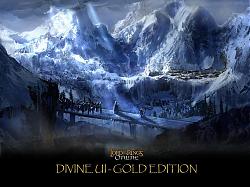|
| Category: Outdated LotRO InterfacesDivine UI - GOLD EDITION! |
| Interface Information |
|
| Name: |
Divine UI - GOLD EDITION!  |
| Author: |
|
| Date: |
12-26-2009 04:43 PM |
| Size: |
17.20 MB |
| Version: |
3.10 |
| Rate File: |
 |
| Patch & Add-on List |
File Name |
Version |
Size |
Author |
Date |
Type |
|
2.20 |
30.45 Kb |
|
12-17-2009 11:36 AM |
Addon |
|
2.20 |
1.59 Kb |
|
12-13-2009 02:26 PM |
Addon |
|
2.20 |
4.64 Kb |
|
12-12-2009 10:16 AM |
Patch |
|
|
| |
Selection of DIVINE UI GE re-skinned windows
|
| |
Glowing Start Orb & Re skinned Quest Log
|
| |
Combat Mode, clutter free!
|
| |
Divine UI - GOLD EDITION v3.0
This is the GOLD EDITION Design of Divine UI. It was designed to be a streamlined version of the UI, removing much of the unnecessary “bling” used on the default UI.
I hope you enjoy this UI as much as I enjoyed creating it! Well that’s a lie really, towards the end of a long week it was making my eyes bleed! But I had to finish it once I started!
A note about addons….
The colour changing addons created so far will still work with v3.1, however a lot of the file locations have changed with this update, I will get those updated asap.
Any suggestions/comments welcome, I will happily have a look at alterations that are requested.
Features Include,
Complete Custom UI colour theme
Re-Skin of virtually every window, no more blue! (see screenie)
New background pictures for the Deedlog, Skirmish windows and more!
Mini Main Bar, including mini xp bar
Glowing Start Menu ORB
Changing Combat ORB
Streamlined Vital displays
Streamlined Mini Map and Icons
Fire Red Tool Tips, be surprised how easier you spot those tool tips!
FULLY SoM COMPATABLE
All class addons and meters are fully supported and re-skinned
Brygard2007's Dressing Room (Now configured to work on MOST resolutions, let me know if you need me to look into this)
1920x1200 Central Main Bar Supported, please replace skin definition file with the 1920x1200 skin definition in the !!! SKIN DEF ORIGINALS !!! folder.
UPDATE v3.10 - Minor Update
Fixed Mini RK Attunemnt thingy, is now correctly positioned
No need to replace skin definitions for Right or Central Mainbar versions, simply chose which you prefer in game, this is the reason for the larger size zip. (backups are available in the !! SKIN DEF ORIGINALS !! folder)
Added a couple of options for deedlog background, a default with minor colour ajustment, one with a little art (pillars at the side), and the Nazgul picture. All 3 options are located in the deeds folder of Divine UI, just change the design you want to deeds_background, Nazgul picture is the one that is used as standard.
Small tweak to dressing room code
UPDATE v3.00 – Major Update
Additional 150 re-skinned components including windows, icons and much more
Complete overhaul of the Skin Definition file, with so many new files added, it needed a good sort out, editing should now be much easier for anyone that wishes.
Various bug fixes and repositioning of windows/items
UPDATE v2.20 – Minor Update
Hunter, Champion & Guardian focus, fervour & whatever its called now correctly positioned!
Added remianing missing bits of code from the SoM update!
Warden Gambit panel now matches the rest of the UI (no fully bits either end of title)
The dressing room should now support all resolutions, full screen and windowed mode, however this has resulted in a slight reduction of the overall size of the dressing room.
Various other minor fixes.
UPDATE v2.01 – Minor Update
Added missing gambit code
Added second set of files that place the main bar in the centre of the screen instead of the far right, see link in comments.
UPDATE v2.0, FULLY SoM COMPATABLE!!! – Major Update
ADDED FEATURES,
Brygard2007's Dressing Room Config, see below
http://www.lotrointerface.com/downlo...oomConfig.html
New START ORB, glows red!
New AA ORB to match
Removed Buttons off the main bar, think the new start orb does a much better job
New look Deed Log, cross between befault and version 1.5
Removed the PINK version ;p
Added Daimon's Tooltip border
A few other little bits...
UPDATE v1.5 – Major Update
NEW PINK VERSION!!! As requested by a couple of female Kin members, a pink of version of Divine UI! /blush
Deed log background changed to pretty flowers also for the ladies!
ALSO ADDED
v1.5 Download also includes a standard Divine UI with the Main hot bar moved to the center for folks that really must have it there
ORIGINAL RELEASE v1.0
Installation Instructions
Firstly remove all traces of the old DivineUi GOLD EDITION files from your skins folder, v3.0 contains some major changes and file relocations.
Add the contents of the extracted Divine UI GE folder to the following location,
Windows XP:
C:\Documents and Settings\<username>\My Documents\The Lord of the Rings Online\ui\skins\
Windows Vista/7:
C:\Users\<username>\Documents\The Lord of the Rings Online\ui\skins\
You may have to create the above folders if they do not already exist.
When you log into the game choose the appropriate skin from the UI options menu.
DON’T FORGET,
After loading the UI for the first time within the game, you may have to restart your LOTRO client for everything to be positioned correctly.
Thanks to Halvr, Enfield, LedMirage, Brygard2007, and Daimon for there original work.
|
| Archive List (Old Versions) |
File Name |
Version |
Size |
Author |
Date |
|
3.00 |
7.22 MB |
silurian |
12-21-2009 02:19 PM |
|
2.20 |
5.17 MB |
silurian |
12-11-2009 06:19 PM |
| File Statistics |
| User Rating: |
|
| Downloads: |
13060 |
| Views: |
68343 |
| Favorites: |
5 |
| Uploaded By: |
|
| Last Modified: |
N/A |
|
|  |
|
 |
|
 12-12-2009, 10:31 AM
12-12-2009, 10:31 AM
|
|
The Wary
Forum posts: 0
File comments: 7
Uploads: 0
|
Tooltip opacity
Really great UI!! Thanks.
My only wish is that tooltips opacity could be edited.
Now it's sometimes difficult to read the text if it overlaps with background text. I don't use static tooltip positioning (don't like it).
Cheers,
bb
|


|


|
 12-12-2009, 10:54 AM
12-12-2009, 10:54 AM
|
|
The Wary
Forum posts: 0
File comments: 26
Uploads: 8
|
Hey! Thanks for trying bb, glad you like it.
Changing the tooltip opacity is easy as far as i remember, been 18 months since i messed with that section off code but i do seem to remember that if i chane the opacity of the tooltips, the opacity of the rest of the windows would aslo change! Is this something that would bother you?
I will check it out anyway and let you know.
|


|


|
 12-12-2009, 12:18 PM
12-12-2009, 12:18 PM
|
|
The Wary
Forum posts: 0
File comments: 7
Uploads: 0
|
Wow, fast reply 
no i dont mind if the other windows' opacity changes too , actually that would be nice.
thx m8 |


|


|
 12-12-2009, 01:05 PM
12-12-2009, 01:05 PM
|
|
The Wary
Forum posts: 0
File comments: 26
Uploads: 8
|
Okies, will sort it 2moro for you, tonight is xmas party night!
|


|


|
 12-12-2009, 01:48 PM
12-12-2009, 01:48 PM
|
|
The Wary
Forum posts: 0
File comments: 7
Uploads: 0
|
Cool. Enjoy!
|


|


|
 12-13-2009, 02:29 PM
12-13-2009, 02:29 PM
|
|
The Wary
Forum posts: 0
File comments: 26
Uploads: 8
|
Last edited by silurian : 12-13-2009 at 05:22 PM.
|


|


|
 12-13-2009, 09:07 PM
12-13-2009, 09:07 PM
|
|
The Unscathed
Forum posts: 18
File comments: 48
Uploads: 1
|
Lovely!
Could you do a GE version that replaces the red glow on stuff with pink? Also that picture in the deed log its yellow text on a brightly lit picture (that war of the ring pic). Its really hard to read stuff on there.
|


|


|
 12-14-2009, 05:00 AM
12-14-2009, 05:00 AM
|
|
The Wary
Forum posts: 0
File comments: 26
Uploads: 8
|
Ashley,
Thanks for trying, glad you like it! Do you mean the start orb as well as the tooltip borders? I can certainly upload an addon for you, once i know to the extent you wish to go with the Pink! Thought I had said goodbye to the pink version for good!
As for the deed log, well im kinda bored of it myself, I will be changing it with the next update, gonna look into it a bit. There is also a few blue bits remaining in the UI, like the blue buttons in the quest log, that i intend to loose with the next update.
Thanks
|


|


|
 12-14-2009, 09:03 AM
12-14-2009, 09:03 AM
|
|
The Wary
Forum posts: 0
File comments: 7
Uploads: 0
|
Eeeeexcellent! Thank you so much for the opacity addon mate!
beautiful
 |


|


|
 12-14-2009, 12:07 PM
12-14-2009, 12:07 PM
|
|
The Unscathed
Forum posts: 18
File comments: 48
Uploads: 1
|
Never underestimate a girls liking for pink! hehe im undecided about the start button... I kinda like it red because it makes me think of Hal from "2001: a Space Odessy." But if its left red with the rest of it pink, it might look odd... maybe make the button have a pink border with the rest red?
Also thanks again for such a great UI. <3
You could also do a Yule-themed one... red and green and gold! lol... that might look ugly though. 
Last edited by dreamingxashley : 12-14-2009 at 12:09 PM.
|


|


|
 12-14-2009, 02:38 PM
12-14-2009, 02:38 PM
|
|
The Wary
Forum posts: 0
File comments: 26
Uploads: 8
|
Ashley,
The Orb is based on Hal! Well done you win a prize! Pink addon coming your way, will take a couple of days tho! Gotta fit in a mjor xmas shopping night in somewhere this week!
So just so I dont do to far, we talking about replaceing the red bits as they are now with pink, all existing gold remains the same? Such as vitals and window surrounds? The orb would have to change also to the pink or it would be a litte odd i think, will see.
|


|


|
 12-14-2009, 05:27 PM
12-14-2009, 05:27 PM
|
|
The Unscathed
Forum posts: 18
File comments: 48
Uploads: 1
|
Yeah I like the gold borders, Im just not crazy about red... even if it does look nice with the current colouring. Dont make the pink too bright though! More like the pink in this smiley: 
Thanks. |


|


|
 12-17-2009, 11:38 AM
12-17-2009, 11:38 AM
|
|
The Wary
Forum posts: 0
File comments: 26
Uploads: 8
|
Ashley,
Sorry its taken so long, busy week. Your Pink addon has been uploaded, should be available to download later.
Hopefully its the right shade of pink, just let me know if not!
|


|


|
 12-17-2009, 01:36 PM
12-17-2009, 01:36 PM
|
|
The Unscathed
Forum posts: 18
File comments: 48
Uploads: 1
|
Oh thank you!
Merry Christmas/Yule. <3  |


|


|
 12-21-2009, 05:37 PM
12-21-2009, 05:37 PM
|
|
The Wary
Forum posts: 0
File comments: 5
Uploads: 0
|
Dress room is not working for me. I can see everything but the char. All buttons are available (close, zoom). My resolution is 1440x900
|


|


|
All times are GMT -5. The time now is 03:01 AM.
|
 |