 |
|
|
|
|||||||||||||
 |
|
|
|
|
|
JRR v.3.4b released 08/25/2012 Minor update
- I Re-organised the virtues positions on the "circle" virtues panel. The previous arrangement, realized by Artificieren, was outdated since Rise of Isengard expansion was released ! - Fixed a picture wrong location in Spirits of Eflwood's skill panel, occurring when passing the mouse over a skill. - Fixed a picture wrong location in BGM both profiles in skill trainer panel. - Greenleaves now displays "Kaylan's Scroll Action Bar" reworked elements as panel borders and panel titles. - Some other minor changes in Greenleaves. - BGM fervor/focus meter dots are turned orange instead of red. - Modified a bit the the crafting panel's title-bar height position. 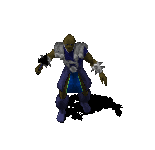 Last edited by Adra : 08-25-2012 at 06:30 AM. |
|

|


|
|
|
|
|
You're welcome, and I'm glad it came back to normal
 PS : Could you please also indicate on Azure Glass page this issue is solved, or delete your last comment ? EDIT : Thank you  Last edited by Adra : 08-11-2012 at 08:05 PM. |
|

|


|
|
|
|||
|
The Wary
Forum posts: 0
File comments: 14
Uploads: 0
|
thanks for the support adra
 i deleted everything from my ui folders re-downloaded JRR 3.4 installed it i deleted everything from my ui folders re-downloaded JRR 3.4 installed it  all works like a charm, perhaps i had a corrupt download or something, was very strange but anyhow have tested all skins and store is appearing fine now, so was a problem my end and not yours. all works like a charm, perhaps i had a corrupt download or something, was very strange but anyhow have tested all skins and store is appearing fine now, so was a problem my end and not yours.Again thanks for looking into it for me was a big help  |
||

|


|
|
|
|
|
This is really strange, and I can't figure out how could JRR v3.4 interfere in the store panel content, all works like a charm on my computer.
Are you able to reproduce it today if you reinstall JRR v3.4 ? (to exclude à store maintenance/trouble period) Are you using Privoxy in conjunction with a lotro addon ? whatever, there is a way to help me investigating on this issue, considering you didn't encountered it with v3.3 : If you edit the skindefinition.xml file from the skin your character uses (using Windows Notepad or any other text editor), the last but one paragraph is dedicated to the instance finder panel. This paragraph begins with <PanelFile ID="ID_UISkin_FellowshipMaker_Window"> and ends with the closer </PanelFile> command (no line jump inside the paragraph) It is the only new panel code customization added since v3.3. If you could test launching Lotro with this paragraph present, then another time with this paragraph deleted, and check each time to how behaves the store panel. -> If the store works only when the paragraph is deleted, this would mean it contains a weird major bug, and I could remove it from the pack, or fix it very soon. Last edited by Adra : 08-10-2012 at 05:55 AM. |
|

|


|
|
|
|||
|
The Wary
Forum posts: 0
File comments: 14
Uploads: 0
|
no i mean the store does not display at all when you click the store button or press ctrl+s its just blank, reverted back to 3.3 all works again
|
||

|


|
|
|
|
|
Hi,
Since JRR v3.3, I introduced some panel customizations which remove some of the most intrusive ugly blue "buy now" store buttons from various panels. This is a skinning job only, and it only applies on the shortcuts to the store, not on the store itself. This means the store panel and its capabilities are kept untouched, and then remain 100% functional. The store button from the main toolbar still allows you a quick launch of the store panel in case of an emergency need of buying/spending Turbine Points ^^ . . . Concerned buttons :
Last edited by Adra : 08-10-2012 at 06:16 AM. |
|

|


|
|
|
|||
|
The Wary
Forum posts: 0
File comments: 14
Uploads: 0
|
since using jrr v 3.4 the store does not work in every skin
 |
||

|


|
|
|
|
|
JRR v.3.3 released 07/26/2012
- Various minor enhancements on several skins. - Less store buttons within the panels, full description on this page - New quest tracker icon set, from Eclipse UI. - Redesigned secure trade panel backgrounds - Fixed the highlight circle around bag icons.  |
|

|


|
|
|
|
|
@ Ondopher
Hi, and thnx for the feedback. This is intended, Turbine allowed to turn on or off anniversary vital on player portrait, but for other players there is no switch available. I had to chose between always or never show it. Between these 2 choices, I preferred display a clean and equal vital for everyone, with 2 exceptions : Delving Hills and monsters players in Ettenmoors. Last edited by Adra : 07-26-2012 at 07:44 AM. |
|

|


|
|
|
|||
|
The Wary
Forum posts: 0
File comments: 1
Uploads: 0
|
Opponent's Anniversary Vitals
Great work, thanks for all the continuous effort!
Just a small bug that's been around for a bit, the Anniversary vitals of other players don't show in B.G.M, not sure if this is intended or not. |
||

|


|
|
|
|
|
JRR v.3.2 released 07/17/2012
- Some enhancements mainly focused on mailbox and virtue trait panels. - Spirit of Elfwood instance finder and item advancement panels updated by importing elements from ElfHeart's Spirit of Elfwood Reborn v.7.  Last edited by Adra : 07-17-2012 at 10:57 AM. |
|

|


|
|
|
|
|
JRR v.3.1 released 07/10/2012
- Some minor content additions and enhancements. - Partially fixed the option panel blue frames issue introduced by Lotro update 7.2.  Last edited by Adra : 07-18-2012 at 10:21 PM. |
|

|


|
|
|
|
|
JRR v.3.0 released ! Major content update 06/22/2012
- No new skin addition, but I proceed a ton of enhancements and added many new panel backgrounds ! (installation folder's name remains the same) Enjoy  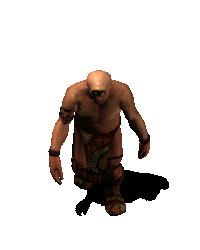 Last edited by Adra : 07-09-2012 at 08:17 PM. |
|

|


|
 |
|
|||
All times are GMT -5. The time now is 11:53 AM.
|
© MMOUI
vBulletin® - Copyright ©2000 - 2024, Jelsoft Enterprises Ltd. |









