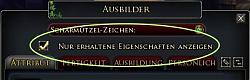|
|
|
|
|||||||||||||
|
| ||||||||||||||||||||||||||||||||||||||||||||||||||||||||||||||||||||||||||||
 |
|
|
|
||
|
Quote:
The new skin could be found on my side. At the moment there is no f2p in Europe so I will update my skin as soon as possible. Regards JappMe |
||

|


|
|
|
|
|
Will this be updated for the forthcoming F2P?
|
|

|


|
|
|
|||
|
The Wary
Forum posts: 0
File comments: 7
Uploads: 0
|
Hi!
Very nice UI and it works fantastic. But i have a small "bug". If i go to the windows size (ALT+Enter), and back to the fullscreen mode, the mainbar is on a wrong position. You need a restart the game for the correctly position. Is there some solution? |
||

|


|
|
|
|||
|
The Wary
Forum posts: 0
File comments: 1
Uploads: 0
|
 I run in 1680*1050 and while the xml doc seems to be set for my resolution I can't get the bags and buttons to show up. I'm not much of an interface guru so if it's a simple fix please accept my apology for a stupid question in advance. Any help is greatly appreciated and ty for such eye candy compared to the default ui! I run in 1680*1050 and while the xml doc seems to be set for my resolution I can't get the bags and buttons to show up. I'm not much of an interface guru so if it's a simple fix please accept my apology for a stupid question in advance. Any help is greatly appreciated and ty for such eye candy compared to the default ui!  |
||

|


|
|
|
|
|
"If you hear hooves, think horses not zebras”
The Skin is working, but I made a silly mistake. I played some older Games recently, some with .ini Files which you have to alter manually to a higher resolution than the game supports naturally. So when I changed the line <Element ID="ToolbarField" X="470" Y="1000" Width="1024" Height="200"> I changed Width and Height to 1920 and 1200. Totally brainless...  Thanxs for the Help. |
|

|


|
|
|
||||
|
The Wary
Forum posts: 0
File comments: 11
Uploads: 0
|
Quote:
Hmm my reso is 1920x1200 as well x=448 works just fine for me, trying the x=470 to see the difference. |
|||

|


|
|
|
||
|
Quote:
|
||

|


|
|
|
|||
|
The Wary
Forum posts: 0
File comments: 2
Uploads: 0
|
If you have a 16:10 aspect ratio resolution (Example 1920x1200) you have to use this formel for the UI to work.
<!-- Formel: X = (current wide - 980) / 2 --> <!-- Y = current height - 200 --> <!-- Example: Resolution 1920*1200 --> <!-- X = (1920 - 980) / 2 = 470 --> <!-- Y = 1200 - 200 = 1000 --> |
||

|


|
|
|
|
|
button bar probs
I adjusted the two values in the xml for my monitor size [1024x768, unfortunately] but I get the following even after restarting the client.
 By illirien at 2010-06-24 Any thoughts on what I could do to tweak the bag buttons and the left side buttons to work/show? Thanks! |
|

|


|
|
|
|
|
I have some strange Problems with the skin.
Up today I used an updated JappMe skin which worked fine, but wanted to switch to this one because of the Craft/Vendor/Auction-windows. So I downloaded and installed this skin and edited the SkinDefinition.xml. I changed the X to 448 and y to 1000 because I play in 1920x1200. When I changed to the Skin ingame the Bottombar was displayed correct, but the Craftingwindow was not. So I quit the Game and started again. Now the Craftingwindow is correct, but the Bottombar is on the upper left side of the screen. http://www.bilder-hochladen.net/files/b9ct-1p-jpg.html Changing to the original Skin, restarting and even changing the X & Y settings to a lower value brought nothing, the Bottombar didn't move. At the End I changed back to the Default Skin which brought the Bar back to where it belongs. Soooo. Any Idea what went wrong here? Last edited by Elrigh : 06-20-2010 at 11:20 AM. |
|

|


|
|
|
|
|
Re: TY Thayilis!!!
You're very welcome Brennyn
 |
|

|


|
|
|
|||
|
The Wary
Forum posts: 0
File comments: 6
Uploads: 0
|
That was the problem lol... Weird problem but whatever. I don't have a problem with having it more in the center of my screen. It's nice to have such a big dressing room. I can actually see my character lol. I LOVE the minimal look of the whole skin. It doesn't look so cluttered
  |
||

|


|
|
|
|
|
Re: Dressing room not working
Is your dressing room window all the way to the left side of your screen? Because if it is, that might be your issue. I'm not sure if someone has brought this problem up to Jappme, so I believe this might be the first time
 . Either way, if the window is against the left side in full screen mode, (not sure if this happens in window mode) then the actual image of your character disappears but the dressing room window stays there. I haven't felt the need to let the author know because it doesn't really bother me and I just moved the window. And, in all honesty, I completely forgot about it until your post lol. Hope this helps . Either way, if the window is against the left side in full screen mode, (not sure if this happens in window mode) then the actual image of your character disappears but the dressing room window stays there. I haven't felt the need to let the author know because it doesn't really bother me and I just moved the window. And, in all honesty, I completely forgot about it until your post lol. Hope this helps  ---Thay Last edited by Thayilis : 06-16-2010 at 04:59 AM. |
|

|


|
|
|
|||
|
The Wary
Forum posts: 0
File comments: 6
Uploads: 0
|
All I get is the grayish-blackish background. Other than that it's great!
 |
||

|


|
 |
|
|||
All times are GMT -5. The time now is 01:54 PM.
|
© MMOUI
vBulletin® - Copyright ©2000 - 2024, Jelsoft Enterprises Ltd. |