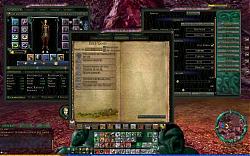:~:~:~:~:~:~:~:~:~:~:~:~:~:~:~:~:~:
The Bloated Dead 1.0
March 07/11
F2P edition
Made by Estewyn, Order of the Ancients
Elendilmir
:~:~:~:~:~:~:~:~:~:~:~:~:~:~:~:~:~:
This interface was inspired by wallpaper on the LOTRO site. I know, I know...it ain't no Delving Fields. I'm a firm believer in choice and I find many of the interfaces are either very minimalist or quite fancy, mine included. I wanted to make something for all the 14 yr. old boys who don't have anything they can call their own. All boys like zombies and worms.

A large majority of the work is my own from scratch, but credits go to:
-Daimon for some of the fiddly bits ie: tabs and item borders that are so tedious to do.
- Sidebar Craft by The Old One. I like the more compressed crafting panel.
- Transparent Map Tracker by Hazado...goodbye ugly, big map tracker panel...
- JappMe for the deed log tabs with a few tweaks.
*Installation Instructions*
1. open the zip file and extract the contents to:
My Documents\Lord Of The Rings Online\UI\Skins
2. restart LOTRO
3. open options\ui settings and scroll down to the skin chooser drop down list
4. select The Bloated Dead from the drop down menu
5. the skin will not display properly until you log out and in again.
6. if the skin is still not displaying properly, check to ensure that you have not unzipped the file into a second folder ie: ../Orthanc/Orthanc
7. This skin is not resolution specific and should still display correctly on a variety of resolutions.
:~:~:~:~:~:~:~:~:~:~:~:~:~:~:~:~:~:
Mar. 08/11 Update
- just a tiny tweak to the placement of the start menu buttons. I meant to do it before I uploaded it and forgot. :/
:~:~:~:~:~:~:~:~:~:~:~:~:~:~:~:~:~: