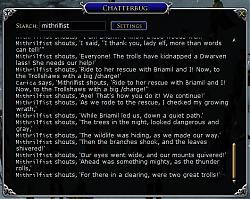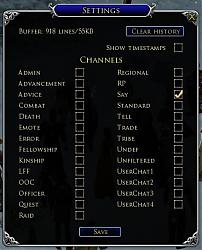|
|
|
|
|||||||||||||
|
| ||||||||||||||||||||||||||||||||||||||||
 |
|
|
|
|
|
Re: Request
Hi Moonmint,
Thanks for the suggestion. Can you help me understand your use case a bit? Here is what it sounded like you are saying: you are using chatterbug to check for chat directed at you (or something similar), but don't want to have to type your name into the search box every time you load the plugin. You are looking for a way to tell chatterbug to enter the string for you when it loads. What about if it remembers what was typed in there from the last time you used the plugin? Here is another possibility (assuming again you are looking for chat with your name in it): what about a checkbox in settings to match any text with your name in it, *in addition* to whatever search terms you've entered in the main window? The player's own name can be found using the lua API, so if that's all you're interested in, there is no need to manually enter it. If you think having a fully configurable search string in the settings is preferable to these two alternatives, can you explain? ps. Its not too much trouble to implement any of these things.  |
|

|


|
|
|
|
|
Request
Ok this may be too much to ask for but here goes.
I see there's a little space available on the settings panel under the user channels.. I've been using this plugin for a while and enjoy being able t catch missed chatter while i'm doing something else. I lOve it. but i'm really lazy and would Love to be able to have a personal 'String' repeatable, instead of typing it in again and again.. i'm sure this woud be user friendly eg. String = 'string' saved as settings data etc etc with of course tyhe option to turn it on and off. HAHAHA hope that's not too much to ask. Thanks for making this. Chatterbug Kuddos  |
|

|


|
 |
|
|||
All times are GMT -5. The time now is 05:26 AM.
|
© MMOUI
vBulletin® - Copyright ©2000 - 2024, Jelsoft Enterprises Ltd. |