 |
|
|
|
|||||||||||||
 |
|
|
|
|
|
@ whitespace
Hi, Install the last version of JRR and Azure Glass. When done, the folders should look like this :  (with only JRR and Azure glass folders if you only downloaded these ones) Relaunch Lotro if it is still running, and then, if some images are still missing (grey frame displayed instead) please post me a screenshot to help me identify the image wrong links. Last edited by Adra : 10-17-2012 at 12:39 PM. |
|

|


|
|
|
|||
|
The Wary
Forum posts: 0
File comments: 3
Uploads: 0
|
Ah that may clear my problem
 I've put the addon IN the JRR Folder ... I've put the addon IN the JRR Folder ...Now it works perfekt! Thank you ^^ |
||

|


|
|
|
|||
|
The Wary
Forum posts: 0
File comments: 8
Uploads: 0
|
Blue Arrow
I really dislike this blue arrow, and I did see where this was discussed previously to change to to red, but I am not very good at the coding thing, so could you give me detailed directions on how to change it back to the red arrow please. Everything else is perfect and I am so thankful you have continued to keep this skin updated. I love it. I have been using it for years now, and was really worried I would not be able to when Rohan released, but you have take care of that too.
|
||

|


|
|
|
|
|
@ Amythyst
Well, message received, I'll restore it to default on next update  For now, you can restore it by copy-pasting note_avatar.tga. copy from : ..\Documents\The Lord of the Rings Online\ui\skins\JRR Skins collection\JRR CORE\minimap\note_avatar.tga and then paste it (overwrite) to : ..\Documents\The Lord of the Rings Online\ui\skins\JRR addon - AzureGlass\misc\note_avatar.tga @ StoneCr8tive Use this formula : "Y" = Resolution height - ToolbarField "Height" value For your resolution of 1680x1050 you get 1080 - 175 = 905 as result <Element ID="ToolbarField" X="328" Y="905" Width="1024" Height="175"> Last edited by Adra : 10-18-2012 at 01:32 PM. |
|

|


|
|
|
|||
|
The Wary
Forum posts: 0
File comments: 7
Uploads: 0
|
Thank you very much it works pretty good
 1050-175 = 875  |
||

|


|
|
|
|
|
oops yes 1050 not 1080
 |
|

|


|
|
|
|
|
JRR Azure Glass V.4.2 released ! October 29 2012
Since Rohan expansion has released, custom toolbars require to also edit the height value to position the toolbar. Since JRR v4.0 the addons must be placed beside the JRR folder, not any more inside it. - Toolbars redesigned, explanation text for toolbar positionning in the skindefinition.xml file has been updated to include the "Y" value. - Open monsters vital bar expansion now customized. - Map's player locator restored to the default red arrrow ^^ - Includes some new features from the JRR pack v4.2. - Requires JRR v4.2 or above installed. 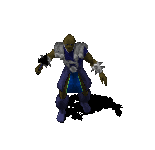 Last edited by Adra : 10-29-2012 at 05:23 PM. |
|

|


|
|
|
|||
|
The Wary
Forum posts: 0
File comments: 8
Uploads: 0
|
Yes!! Back to red arrow. For some reason on my monitor the blue was just too dark, so I thank you a million times over for changing it!
|
||

|


|
|
|
|||
|
The Wary
Forum posts: 1
File comments: 11
Uploads: 0
|
Thanks as well for updating this skin and back to the red arrow. Just a little note here, for me anyway, setting the "y" value doesn't seem to make any difference. You wrote it as value = 800 for my resolution but the previous value of 1100 worked, and the one before that of 9000 also worked. Just weird I guess.
I did have an issue with the " x " value though. You said the value for my resolution was now 398. But it put the toolbar to far to the left of the screen. No problem, I just went back to the previous value for x of 417. Fixed it right up. Anyway thanks for the updates. |
||

|


|
|
|
|
|
@ 2Bor-not2B
Hi and thanks for the feedback. X="398" and Y="800" corresponds to Azure Glass 1x1 using 1440x900 game resolution and 1.00 toolbar scale. If you're running the game with a toolbar scale different than 1.00, effectively the "Y" value can be set superior to the value I indicated without introducing any issue, and depending the value of the scale, the "X" value must be adjusted to re-center the toolbar. Last edited by Adra : 11-01-2012 at 08:34 AM. |
|

|


|
|
|
|||
|
The Wary
Forum posts: 0
File comments: 6
Uploads: 0
|
Hey,
since RoR release I have several bugs with Azure Glass. I've installed the latest version but it's still the same. I cannot use any skill on my toolbar, some items on my shortcut bars aren't shown an I have those funny small boxes everywhere. This is my loading screen when I've choosen the Azure Glass Skin. http://s1.directupload.net/file/d/3075/52wyyhs9_jpg.htm And this is my UI http://s14.directupload.net/file/d/3...ro2xyn_jpg.htm I can't find what I've done wrong, hope you may help me : ) |
||

|


|
|
|
|||
|
@ Irmi
Hi, read the installation proceed and release notes ^^ Quote:
Quote:
I just updated a bit the install proceed explanations and the FAQ/Known issues to better inform about the toolbar "Y" value change. Last edited by Adra : 11-15-2012 at 09:43 AM. |
|||

|


|
|
|
|||
|
The Wary
Forum posts: 0
File comments: 6
Uploads: 0
|
You should know your own resolution.... I thought I would play with 1920x1200... noooo, ist 1080 ; )
Damn, I'm sorry for wasting your time.... Thank YOU!  |
||

|


|
|
|
|
|
I now the resolution of my screen and it is definitely 1920x1200
 And you're welcome  Last edited by Adra : 11-15-2012 at 01:30 PM. |
|

|


|
 |
|
|||
All times are GMT -5. The time now is 09:49 PM.
|
© MMOUI
vBulletin® - Copyright ©2000 - 2024, Jelsoft Enterprises Ltd. |








