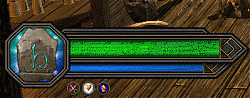|
| Category: Unit Frames (Character, Fellowship, Target)Athelas |
| Interface Information |
|
| Name: |
Athelas  |
| Author: |
|
| Date: |
04-21-2023 09:30 AM |
| Size: |
567.29 Kb |
| Version: |
1.2 |
| Rate File: |
 |
Plugin Logo
|
| |
Athelas in action
|
| |
Athelas plugin
|
| |
Options menu
|
| |
Welcome to the Athelas plugin!
This plugin has been designed to replace the default vitals frame with something significantly more stylised.
This new vitals frame can be moved in the same way that the default frame is moved. For most users this is done via the following keyboard shortcut: "CTRL+\".
Key features:
- Animated player vitals frame.
- Animated class resource frame with custom resource pips. (Supports Brawler, Hunter, Warden, RK, and Champion resources).
- Animated target vitals frame.
- Options panel allowing you to configure the above aspects to your hearts content including scaling of the various frames.
|
| Archive List (Old Versions) |
File Name |
Version |
Size |
Author |
Date |
|
1.1 |
567.95 Kb |
Exogenesis |
10-15-2022 09:03 AM |
|
1.0.1 |
566.91 Kb |
Exogenesis |
07-10-2022 11:29 AM |
| File Statistics |
| User Rating: |
|
| Downloads: |
13397 |
| Views: |
30146 |
| Favorites: |
8 |
| Uploaded By: |
|
| Last Modified: |
N/A |
|
|  |
|
 |
|
 05-08-2023, 03:11 AM
05-08-2023, 03:11 AM
|
|
The Wary
Forum posts: 0
File comments: 1
Uploads: 0
|
Hi, I've followed the steps and this simply is not being recognised.
I have downloaded the game through steam, any advice?
Thanks.
|


|


|
 04-21-2023, 09:54 AM
04-21-2023, 09:54 AM
|
|
The Undying
Forum posts: 151
File comments: 313
Uploads: 3
|
Re: A Beautiful Start
Quote:
- Add the character's portrait back in (if the API lets you, of course)
- Add the Level of Target
- Add the Debuffs/Buffs applied to the Target
- Ability to disable the animation of the background when all bars are at 100% and out of combat
|
Character portrait - API will not let you.
Level of target - should be possible IIRC
Buffs/Debuffs of target - possible in theory, super buggy in practice, can check Prime Vitals to see how crappy it works
Animation in combat should be relatively easy |


|


|
 01-06-2023, 10:46 AM
01-06-2023, 10:46 AM
|
|
The Wary
Forum posts: 4
File comments: 34
Uploads: 0
|
 A Beautiful Start
A Beautiful Start
Hey, @FibroJedi here - just trying new plugins to update a blog post and basically stumbled upon yours.
I'd like to say first that your graphics work here is solid. It's a beautiful start and I love what you've done.
I would echo some things others have said: - Add the character's portrait back in (if the API lets you, of course)
- Add the Level of Target
- Add the Debuffs/Buffs applied to the Target
- Ability to disable the animation of the background when all bars are at 100% and out of combat
As I said, it's a beautiful start and so I'd encourage you to try to continue to develop it. Thanks.
FJ |


|


|
 11-09-2022, 06:27 AM
11-09-2022, 06:27 AM
|
|
The Wary
Forum posts: 2
File comments: 22
Uploads: 0
|
 portrait level question
portrait level question
Hello all, first of all I love the portraits of this plugin, but I miss two things, can you add in the future to see on the portraits our level and also on the portrait of the target? I would also like to see my points of mana, in minstrel I often look at what I have left in point or what I lose.
Despite that, very nice work, thank you for your plugin.  |


|


|
 10-17-2022, 03:17 PM
10-17-2022, 03:17 PM
|
|
The Undying
Forum posts: 151
File comments: 313
Uploads: 3
|
Quote:
|
Beautiful design work. Are there any plans to eventually work more information into the target bar (e.g. debuffs/buffs applied)? In its current state I'd consider it not useful for raid/group environments without an additional target bar used purely functionally. That may not be your goal with this plugin, however. :0)
|
Unfortunately, this is impossible to do for plugin authors. When your plugin tries to read the list of effects on the target you will get wrong data.
You can show effects, but in short, at any random time POOF and the game tells the plugin "there are no more effects on this target!".
This is a bug in that system that has been since 5+ years. The biggest changes we have seen to the API (what plugins work with) were support for high-elf, stout-axe, brawler and beorning characters in that time. Either none or one known bug were fixed in that time, I do not remember.
So unless SSG finds somebody who can fix these things I do not see it happening. Those who built plugin support apparently have not worked there for a long time.
Last edited by Hyoss : 10-18-2022 at 02:05 AM.
|


|


|
 07-14-2022, 10:22 AM
07-14-2022, 10:22 AM
|
|
The Wary
Forum posts: 0
File comments: 2
Uploads: 0
|
Hey, love this one ! However I must disable it since I cannot see level of mobs and players  Could you add it ? Ty ! |


|


|
 07-11-2022, 12:38 PM
07-11-2022, 12:38 PM
|
|
The Wary
Forum posts: 0
File comments: 1
Uploads: 0
|
Beautiful design work. Are there any plans to eventually work more information into the target bar (e.g. debuffs/buffs applied)? In its current state I'd consider it not useful for raid/group environments without an additional target bar used purely functionally. That may not be your goal with this plugin, however. :0)
Last edited by dotbsp : 07-11-2022 at 12:39 PM.
|


|


|
 07-11-2022, 09:00 AM
07-11-2022, 09:00 AM
|
|
The Wary
Forum posts: 0
File comments: 8
Uploads: 0
|
Bugs and requests
First off, nice work with the plugin. especially love the simplicity in the big simple target bar
Bugs: - When you first log in, it doesn't hide the original player frame, you have to go settings and save changes.
- Had a rare instance, where I got cursed or something and in the right side of the morale bar, there where a orange bar expanding outside the morale box (I'll try to get a screen next time)
Feature requests: - Ability to scale the frames (player frame is quite large)
- Compact mode where the class icon is hidden
- Ability to disable all components individually like the resource bar (power, icon, buffs)
- Hide the options icon (access the options window with slash command or right clicking or normal options menu)
- Option to chose between absolute numbers and abbreviated
- Maybe color/tint the player frame based on curse, poison (ie. green tint if poisoned)
|


|


|
All times are GMT -5. The time now is 02:31 PM.
|
 |















 Could you add it ? Ty !
Could you add it ? Ty !