
 |
RoR UI elements
So we know that letterbox_bottom_mc is the new Mounted Combat bar, any more elements known? Like the tabs for the new areas in the deed log?
|
letterbox_bottom_Switch_ArrowUp
letterbox_bottom_Switch_ArrowUp_Roll letterbox_bottom_Switch_ArrowUp_Press letterbox_bottom_Switch_ArrowDown letterbox_bottom_Switch_ArrowDown_Roll letterbox_bottom_Switch_ArrowDown_Press letterbox_bottom_SwitchCenter_MC letterbox_bottom_SwitchCenter_shield letterbox_bottom_SwitchCenter_sword |
Nice Moebius, now if it can just be coded into current systems.
|
Deed tab prefix is "rohan". So:
rohan_adorn rohan_tab_highlight rohan_tab_highlight_pressed rohan_tab_normal rohan_tab_pressed rohan_tab_rollover rohan_tab_rollover_highlight |
Aren't there various regions? Eastemnet, The Wold, etc.. just replace "rohan" with those names?
|
Nope. Just one new tab.
|
, if someone can point me in the right direction.
Reply With Quote |
Quote:
|
I tried resizing and that didn't change it, thought I would post it here to see if anyone had some thoughts on it......... If you look at the following picture you can see my ui. I can't click on the main skills directly, but if I hover over where my auto-attack starts I can fire off the skills on my main-bar.
|
I've re-created the 9 toolbar switching elements, here they are :
http://www.sendspace.com/file/c3yyzj |
Code:
<PanelFile ID="ID_UISkin_Toolbar"> |
OMG, great !
TYVM Moebius ! I get it working, but I still have to scale the toolbar to 0.99 or 1.01 to get the buttons clickable. Code:
<PanelFile ID="ID_UISkin_Toolbar"> |
Here is a reproduction of the letterbox_bottom_mc.tga (the default toolbar for mounted combat).
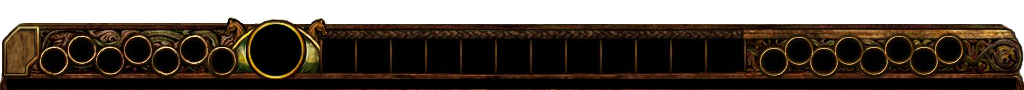 |
Quote:
Do you know if this letter box mc has the same size as the size as the normal letter box? And as you seem to have beta access would you mind to post the page DEED with the Rohan picture ? (that would allow me to prepare a bit before the patch :) If you can not no worry :) |
Yes, it's the same size, as you have to toggle between the three skill bar setups :)
|
Quote:
I could try this. I just wonder where on the bar are situated the switch buttons and the new buttons added. Will try to prepare something, may be that could advance me Thank you for the answer :) I suddenly have a thought so here is my question. When you say that we will have now 3 bars, you speak of 3 x 12 bars. Can we still place those bars as we were doing actully, meaning 3 x 2 extended ? |
@ Eili
Hi, I thouth Bullroarer was open to anyone at this stage of the beta, closing soon now. The right buttons of the toolbar have moved again, but that has no impact on custom toolbars, nevertheless, you will have to include in your toolbar code the line(s) corresponding to the switch buttons. <PanelFile ID="ID_UISkin_Toolbar"> <Element ID="ToolbarFieldMain" .... ... ... ... <Element ID="Toolbar_Quickslot" .... <Element ID="Toolbar_Quickslot_Page" X=" something " Y=" something " Width="26" Height="60"></Element> </Element> </PanelFile>  When you click on up or down arrows, it switches the banks of slots from the main toolbar + quickslots toolbars 1 to 3. You have nothing to work on for this. Custom toolbars suffer presently an issue linked with the scale. Set it to 0.99 or 1.01 to get the buttons clickable ! (in the wait of a fix or the official new code for toolbars) 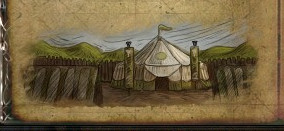 Apparently the name of the new deed log tab is name "east rohan" ingame (the text displayed on the tab), but it's just "rohan" in the codes. Sword and shield toolbars banks share the same toolbar skin (the default one) Mounted combat is the new one. Switching elements : http://www.sendspace.com/file/c3yyzj And yes, you don't have to bother to create a new toolbar skin if you don't want to : <Mapping ArtAssetID="LetterBox_Bottom" FileName="..\toolbar\LetterBox_Bottom.tga" /> <Mapping ArtAssetID="LetterBox_Bottom_mc" FileName="..\toolbar\LetterBox_Bottom.tga" /> |
@ Adra
Thank you so much Adra! wow so much help and the picture is grea! I never thought i could go on Bull actually pfff will try now! Checking what i have done actually to see if it fits well with all your informations Again thank you so much!!! ----------------- Either there is a last patch soon on BULL and its down now or i really dont have access ... :) well i have tried at least |
You're welcome :)
They have applied a patch for last tests I guess, and to set up the beta cloture event. I suppose, now the event has finished, that Bullroarer will stay off until update 8 beta :( |
1 Attachment(s)
Quote:
in fact very minor changes. It seems that i dont have much to redo. I am trying to find out the new Mountvital combat, if there is one. (trying to log into with the account who had the legendary pack, when the server will be back). - My container for the bars did not moved at all, its all perfect - I added all the codes you told me. For this line, i actually set it up at <Element ID="Toolbar_Quickslot_Page" X="78" Y="55" Width="26" Height="60"></Element> Width="26" Height="60"></Element> which position the switching button like this on the picture below (will check if this is the best place while i will have play a little with it) : (the bars were not well positionned as i did this very fast during the fight :P and on of my pluggin slipped off its real place the reason you see some little * under the attack button) A enormous thank you for the big help you offered me! (i will of course give you credit for the switching buttons you re created) |
@ Eili
you said : <Element ID="Toolbar_Quickslot_Page" X="78" Y="55" Width="26" Height="60"></Element> Width="26" Height="60"></Element> be carefull to not include the double size indication ^^ And no need to credit me for simple screenshots of the buttons :p I didn't tried or explore many things in rohan, but I saw a new vital element : A vital bar expansion on some monsters. I dunno its name and assertid at the present day. Concerning switching buttons, I guess when Rohan skinning pack update will be available, it will be possible to define the location and size of the up and down arrows buttons, making possible to set them horizontal for example. I tried to figure out these additional code lines, but I failed :D From now it's just a matter of patience :) ... and crossing fingers for a true full update pack. |
If only that could be true ... a pack not in the 6 months to come ...
:P I am deep down into trying to find the names of the Warsteed dismount box with vitals, power and pip. (something in relation with WarsteedVitalField) This will be the first thing i will change if we have the pack. I definitily dont like those big colored panels. For the Panel MountedCombatAppearancePanel, there is numerous new panels, be it for background, buttons and border. And finally i wait impatiently for the opponent_vitals_open_tapped_engaged art assets. Well at least, i can play with Isil UI and dont have to use the basic one, so until that, i will not complain :) |
OMG you're right, Bullroarer is back online :eek: , I will be able to finish integrating switching elements on JRR addons ! :D
|
|
it will go down for good at 1pm EST so do it now :)
|
Finished ! ;)
|
/clap
Well not finished here, but still happy as i only started yesterday :) Will have to finish for 2 versions, made 4 :) Thank you! |
A total of 41 SkinDefinition.xml files to maintain here :D
It's actually too much considering the frequency Turbine modifies the UI ... Fortunately, Copy and Paste are my best friends ! :p |
Yeah Adra, I don't know how you do it. The 4 xml sets for Eorlingas is enough to get me confused.
|
Speaking of things i hope i will be able to skin, i think about the new quest pop up button that pops almots in middle of my screen .....
Grrr |
Quote:
|
So for the graphics on the vitals about open tapping, there's "open_tapped" which is an open tap enabled mob you haven't touched yet. there's "open_tapped_contributing" which is an open tap enabled mob you are fighting. And then there's "open_tapped_engaged", which I have no idea when it's used.
Anybody know what the engaged graphic is for? |
So far here the change i made for myself.
MountHUB : Vital - Fury - speed of the mount  Code:
<Mapping ArtAssetID="MountHUD_BaseBarMeter" FileName="fervor\MountHUD_BaseBarMeter.tga"></Mapping>Tapped Target for Rohan  - As the tapping is only for Rohan, i choose to add a simplified version aka only the icone of tapping. This allow me to keep every target colored border made in Isil). Code:
<Mapping ArtAssetID="opponent_vitals_open_tapped" FileName="Frames\opponent_vitals_open_tapped.tga"></Mapping> Code:
<Mapping ArtAssetID="questaction_advance" FileName="questlog\questaction_advance.tga"></Mapping> Code:
<Mapping ArtAssetID="RemoteLoot_TitleBar" FileName="panel_misc\RemoteLoot_TitleBar.tga"></Mapping> |
Although the element names are helpful (thank you for those!), it would be swell to have the graphic files too, as I use tha as a mold to base my custom graphics on :)
Really would love a new skin pack! EDIT: Never mind, I've been blind and totally missed it! http://www.lotrointerface.com/downlo...ackUpdate.html |
Quote:
The pack we have!! go go download it my friend! (Narrel posted it the same day as the release :) |
Yeah I did! I'm having a blast with the new graphics :) Only indecisive what to do with the MC bar in my skin. For now I just copied the normal one.
|
Anybody know how to edit the yellow rollover ring graphic and the speed/fury bar border?
 I don't want that ring to be yellow, and I don't want the border to be brown |
Quote:
Code:
<Mapping ArtAssetID="VitalPortrait_Roll"but the code is : Code:
<Mapping ArtAssetID="MountHUD_BaseBarMeter" |
Quote:
Quote:
|
Quote:
|
| All times are GMT -5. The time now is 12:58 AM. |
vBulletin® - Copyright ©2000 - 2024, Jelsoft Enterprises Ltd.
© MMOUI