 |

08-17-2007, 09:29 PM
|
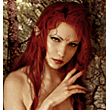 |
Credendo Vides
|
|
Join Date: Jan 2007
Posts: 642
|
|
|
Book 10: The City of the Kings - Patch Notes Now Available!
Greetings everyone!
Thanks for your patience while we finished up the patch notes for Book 10: The City of Kings. Once again the team has delivered a pretty gargantuan update, so I've broken it into several parts.
[ Part 1 - Overview, Of Special Note]
[ Part 2 - Gameplay (misc), Loot System, Skills/Classes, Traits/Titles/Deeds, Monster play, Crafting, Items]
[ Part 3 - UI, Kinships, Chat/Social, Emotes, World, Town Services, Travel/Maps/Radar, Music System, Adoptions/Notary System/Bios, Auctions, Mail]
[ Part 4 - Graphics/Animations/FX, Audio, Miscellaneous, Quests, Carn Dûm, Helegrod]
[ Crafting Summary] [ Month of the Captain] [ Month of the Hunter] [ Monster Play Dev Diary]
[ Known Issues]
Grab a drink and a snack, pull up your chair, and dive in!  (And when you're done, here's the Discussion thread.)
I'm only quoting the part of most direct interest for us:
Book 10: The City of the Kings - Patch Notes Part 3
User Interface
New/Changed Options - There is a new 'Try On' button in the vendor 'buy' dialog screen. Pressing the button will equip the item for the avatar in the dressing room ("Does this make my butt look fat?).
- You can now disable the Dread/Hope FX! The option is "Enable Dread Effects" located in the "Special Effects Options" section of the "UI Settings" option tab.
- Added a new UI option, "Floating Text Always On Top" that will force floating labels for characters to always draw on top of 3D objects (Legacy behavior.)
- Added a new UI option, "Floating Text Size" that allows you to change the size of text that appears above characters and objects.
- There is now a way to select your tracked mob and the tracked mobs of the hunters in your fellowship (if they have the trait active). See the Key Bindings option page and look for Select Next Tracked and Select Previous Tracked
- Added a Reputation panel to the Character UI.
- The Dressing Room key mapping is now under the Panels section.
- You can now click anywhere on a raid member's pet vitals to select that pet.
- The ESC key now properly closes text item windows when reading notes and such.
- There's no longer a re-bindable key mapping for "Drop Camera," which wasn't usable anyway.
- Added a new bindable input action for the fellowship maneuver assist button.
- Now the fellowship maneuver UI buttons can be fully mapped, so no more mouse clicks!
- Added a new Combat Option so you can disable skill buttons being used to target nearest enemy if you do not have a selection when pressed.
- The key binding for Item Sell Locking is set to (Ctrl+T) by default now
- Added new key bindings for assisting individual Fellowship members. These default to SHIFT+F2 through SHIFT+F6.
- Vault bags do not automatically show themselves when the vault is opened. You can open all vault bags by pressing the "I" button (default)
UI Skinning - There are a whole ton of new art assets that can be skinned! See the updated UISkinArtPack.zip (available on lotro.com after August 20) for samples! (Already available here)
- Fixed the bug where you had to replace one image in order to get image repositioning to work.
- There are two new keywords in the SkinDefinition.xml file that you can use to identify the origin that an element should scale from. These new keywords are ScaleOriginX and ScaleOriginY.
Tooltips - Added door examination tooltips.
- Items requiring a Rank 1 rating now show that in their tooltips.
- Tooltips now show consumable items.
- Items once again show if they are able to be destroyed in their tooltips.
- Critical success crafted weapons now show the crafter's inscription in tooltips.
- Tooltips for items which grant traits now also show a tooltip for the granted trait.
- Barter and Reputation items will show themselves as such in tooltips.
- English only: Many tooltip description strings have been updated to be more succinct.
Targeting - The ;target alias should now work properly. This alias is replaced by the selected target's name.
- Raid/Fellowship leaders trying to target mark entities should no longer have trouble when the menu hides behind the main one.
- No longer can you have the target marks overlap on a marked entity
Info - The fellow/raid mini vitals will now display "defeated" over the vitals when a fellow member is incapacitated.
- The G15 keyboard LCD's morale and power values are now consistent with what's shown on the UI.
- Better text feedback will be provided when an NPC dies due to a scripted event.
- Inspecting another player will inform you of his/her race (human, elf, etc.)
- The vital bars (morale and power) of a fellow's pet now decrease from the right, like all fellow's vitals.
- You can now see a Summoned Oath Breaker's vitals when selected.
- The text of your maximum morale now correctly reflects any dread you may have.
- Reinforcements summoned by mobs now show vitals when selected.
- The value shown when examining stacks of items now reflects the total value of the stack instead of the value of an individual item.
- Show Surname and Show Rank options are now grouped under the Floating Information section.
Other - If you right-click while dismounting or /following, you'll no longer lose your ability to mouselook.
- Fixed the help-string for the '/shortcut' command
- Fixed a bug where the stack indicator in the vendor panel stays visible if you shut the vendor UI with Shift held down.
- Increased response time for Kinship UI when toggling online/offline option.
- Items will dye while equipped - no need to un-equip then re-equip.
- You'll get an error if you try to dye an item with the same color the item already is.
- The various UIs involving skills, perks and traits are all more consistent, both in looks and behaviors.
- The out of range icon will no longer remain behind in the skill queue display.
- Cooldown timers now always show seconds when the time remaining is less than 1 hour.
- Fixed a bug which when dragging quickslots left an empty hole behind.
- If you hide your UI with F12, it will now stay hidden after going through a doorway.
- No more "not while swimming" error messages while trying to play music while jumping.
- No more "General Error" when using /stuck sometimes.
- Fixed a problem where you could occasionally be unable to cancel an action by clicking on the progress bar.
- You'll no longer get the background, shadow or blue glow of one icon on top of another.
- The progress bar is no longer stuck "on" when you reposition it while active.
- Fixed a little graphics issue with the quest reward displays.
- Mouse scroll wheel now works correctly in the reputation page of your character journal.
- Better errors given for weird client problems we hope you never see. (ed. note: Left this in ‘cause it was kinda funny. -Patience)
- Fixed a bug that was causing the melee effectiveness field in the character journal to be empty sometimes if you logged in while wielding a shield in your off-hand.
- Reduced the chances of attacking a defeated foe with a skill that was already initiated and progressing through the induction/warm-up timer, e.g. the Hunter's "Swift Bow" skill.
- Fixed a problem with Context Menus not showing up for fellowship members.
- Floating text labels have been improved. In general, they're smaller on distant objects and interact with 3D scenery more appropriately. Also, they now scale properly with your resolution settings.
- Fixed a bug which would cause option values on sliders to not be saved between logins.
- If you used the /alias command to bind an alias to a quickslot, it would place it one past the specified position. This has been fixed.
- You will no longer see the blue mouse rollover image on items when dragging them.
- Fixed a bug where you could delete all the text from the various tabs in the game. Note that this would only affect your client, and would reset if you logged out.
- /who should work as expected now
- Players can remove the "New Overlay" more clearly when they hover over the skill icon in the skill tree.
- Fixed the sorting problem with some categories of fellowship maneuvers.
Also note this wonderful tidbit, listed in Part 1 of the patch notes:
UI Scaling: Rejoice! Dry your squinting eyes, use that maximum resolution, and take your nose off the screen. UI scaling is here! There are a lot of new sliders in the UI Settings page of the options panel. Drag one and watch your excitement grow (or shrink)!
To see the rest of the patch notes, either use the links provided at the top of this post, or you can go to Patience's original post here.
Last edited by Cairenn : 08-18-2007 at 10:03 PM.
|
 Posting Rules
Posting Rules
|
You may not post new threads
You may not post replies
You may not post attachments
You may not edit your posts
HTML code is Off
|
|
|
All times are GMT -5. The time now is 05:09 AM.
|
 |

 (And when you're done, here's the Discussion thread.)
(And when you're done, here's the Discussion thread.)
 Similar Threads
Similar Threads



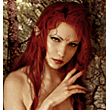



 Linear Mode
Linear Mode

