 |
|
|
|
|||||||||||||
 |
|
|
|
|
|
Linmor: Yes it should be fixable that way (sorry I was thinking further ahead). I'll make a quick upgrade a few days after the new book has gone live in Europe
|
|

|


|
|
|
|
|
Sorry for the slow responses.
rlarsen: do you mean the stock vital panels (the original lotro vitals) ? because that you can easily do yourself with a few tips. Gspawn: there's really no way of knowing when or if I'm able to update the new upcoming char panel or any other new stuff. It depends if Turbine let us do it. We skinners are crippled without their sources that Frosty has provided us so far. All you can do is to hope they do and perhaps /sign this thread. I'm working on making the bags a bit easier to handle - but as I said earlier I'm a bit busy with other commitments at the moment. I'm not planning to kill this project however - as I have a lifer sub for Lotro  |
|

|


|
|
|
|||
|
The Wary
Forum posts: 0
File comments: 33
Uploads: 0
|
Hey Daimon, any word on when you might work on this UI again? I would still love to have the normal portraits as part of the mini UI. It's the only thing I miss! I don't want to use the full size version because I love minimalist UI's.
|
||

|


|
|
|
|
|
Actually i did manage to fix it... sort of.
I disabled the repositioning of the 3d portrait on the UI, and the bug stopped occurring... then i just repositioned the rest of the elements to fit the old position of the portrait and moved the panel to properly fit the dragbar. Thanks for a great UI again  Last edited by Nimryeth : 02-07-2011 at 09:12 AM. |
|

|


|
|
|
|
|
Nimryeth: it's cool. best way to get an UI you want is to work it on yourself a bit.
about the 3D portraits. there isn't any viable solution found for that. it happens to some people but for the most of the users it works just fine. it's Turbine bug and they are the only ones who could fix it so turn on them (even that they know of it quite certainly, it's just on somewhere on the bottom of their list). Only thing I can advice you to do is to turn off the 3D portraits from the game options if this keeps happening. |
|

|


|
|
|
|
|
As i said, i like it very much, but there were a few things i didn't like... so i used other interfaces for a time, but i kept thinking about this one... so i took the liberty of personalizing it a bit, hope you don't mind
  However, there is a small problem. In the universal version (the original untouched by me) every time there is a room transition (going from in-doors to out, swift travel, etc) my 3d portrait gets a bit larger. In the end if i don't relog to reset, it gets so big it fills the entire screen. And unfortunately this also occurs in the edited version. Here is what i mean:  This is after 2 transitions p.s. My vitals are enlarged on purpose. Last edited by Nimryeth : 02-02-2011 at 05:50 AM. |
|

|


|
|
|
|
|
Nimryeth: Thank you. So you're trying to move the vitals on the top of the screen? The UI is ment to be used so that the vitals are attached to the bottom mainbar (see the place near the gate where the mainbar looks like it's missing something). The reason why there's space above the vitals is that the buff icons are displayed top of the vitals (and those icons are bound to the vital panel). I could try to remove the buff icons altogether now that there are some buff plugins one can use instead, I'll take that under advicement. However Lotro skinning have some nasty restrictions so not everything can be done or they took too much work to do.
Also your vital display looks a lot bigger for some reason relative to the mainbar. Check the UI-Scaling options from the UI options in-game that the vitals have same value of scale than the mainbar. |
|

|


|
|
|
|
|
This is the best Ui i have seen for this game, and i would say it is perfect if i didn't have a small problem... The vitals are displayed in the middle of the ghost window that moves ui elements (by unlocking ui) so, i can't move my vitals high enough. I tried to edit the code to give the vitals an y negative offset but it seems i can't find the right place to edit because no matter what i edit, no changes are visible. Help please?
Here's a screenshot (click to enlarge):  P.S. Don't mind the mess, the other elements will be properly placed after i get this working ^^ |
|

|


|
|
|
|
|
Jugger1982: Hey. Check the top of this page where it reads Announcement with red letters. You can set the bag buttons yourself (I can't do it) from the UI Options in-game, fastest way to access this menu is to press the little dot just left side of the player vitals.
|
|

|


|
|
|
|||
|
The Wary
Forum posts: 0
File comments: 1
Uploads: 0
|
Great UI however i have issues with the crafting window and the bags, only bag 3,4,5 can be opened by clicking the small blue dots, no quick action button for bags unless i open with the default F1 to f5 buttons
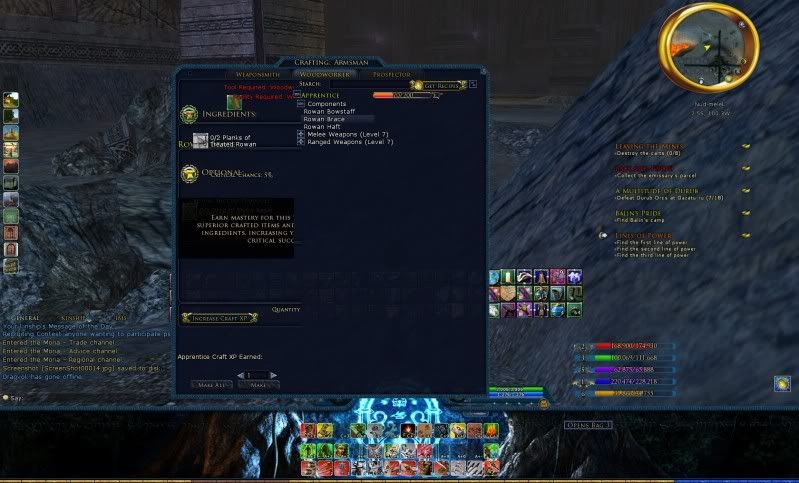 |
||

|


|
|
|
|
|
Merry Christmas everyone!
Edit: Hih. 2011 and 70k downloads reached. Thanks for the past year ya all. Last edited by daimon : 01-02-2011 at 07:07 AM. |
|

|


|
|
|
|||
|
The Wary
Forum posts: 0
File comments: 8
Uploads: 0
|
A superb UI. It fits the LotR Background a lot better than the original one. Thanks a lot for it!
I was wondering if there is a way to use the "normal" daimon ui character bar in the universal mode (e.g. lager portrait, show level) |
||

|


|
|
|
|
|
Cylver: Unfortunetaly I can't give any dates at the time. If lucky I can work it out before Christmas (as we all are a bit busy in this time of the year anyways I suppose). Guess I'm trying to eat a bit too large bite at once atm as I'm a bit frustrated with the updating
 I'm currently on a "holiday" at the great city of Riga, Latvia^^ (awesome place and such friendly locals <3). edit: and now im suffering from a bad flu  so no updates this week. Only chance is the next week when I might have the time/energy to work on this.. after that I'm off for Christmas holidays. so no updates this week. Only chance is the next week when I might have the time/energy to work on this.. after that I'm off for Christmas holidays.Last edited by daimon : 12-09-2010 at 10:03 AM. |
|

|


|
 |
|
|||
All times are GMT -5. The time now is 07:16 AM.
|
© MMOUI
vBulletin® - Copyright ©2000 - 2024, Jelsoft Enterprises Ltd. |








