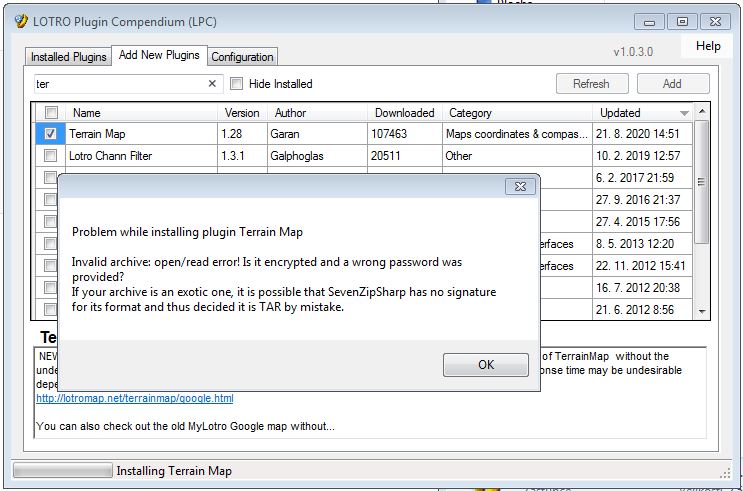|
|
|
|
|||||||||||||
 |
|
|
|
|
|
Ver 1.28
TerrainMap 1.28 is now available. This is just the fix for the /loc command for all three clients for U27.2.
Sorry for the delay, sometimes RL is a b****. |
|

|


|
|
|
|

|


|
|
|
||
|
Quote:
You may want to consider rebooting your system before trying again as some updates such as the java runtime updates can raise havoc if you haven't rebooted since their last update. I would then suggest making sure you have the latest version of Plugin Compendium, if you do and/or that doesn't fix it, then I would try renaming the GaranStuff folder in your Plugins folder and try re-installing with Plugin Compendium to see if there was some kind of permissions conflict on your system. If it still fails, perhaps you can ask Lunarwater for assistance or manually unzip the files. Last edited by Garan : 08-22-2020 at 07:29 PM. |
||

|


|
|
|
|
|
manual update of the plugin went well, I tried to fix the LOTRO Plugin Compendium using the installation file from the same result. I'll try to restart the computer again or it will help and I'll let you know
|
|

|


|
|
|
|
|
as I promised by writing the result as I sent out an attempt to update the plugin using the LOTRO Plugin Compendium.
I did a little maintenance with ccleaner and then restarted the system and then tried to update the plugin. the update was successful Last edited by vecny.samotar : 08-26-2020 at 02:24 AM. |
|

|


|
|
|
|
|
I just realized that the pre-zoomed tiles (zoom 4 and greater) were never updated for the Kingstead Meadows housing. This will be addressed in the next update
 . .Last edited by Garan : 10-18-2020 at 01:02 PM. |
|

|


|
|
|
|||
|
The Wary
Forum posts: 0
File comments: 4
Uploads: 0
|
Missing Parts of the Map in Minas Mirgul
Hi
I just arrived with my second character in Minas Morgul and it seems that the plugin Version (as opposed to the Google Map Link) is missing several parts of Minas Morgul. I tried uninstalling and installing it again, but to no avail. The version is 1.28. It only happens in 1x and 2x resplution. Is there a way to get the complete map data? The same thing is happening in Eldeslade, but since that cam out after the release of 1.28, it should be expected. Strangely, the Wells of Lanfflood are ceompletely there. |
||

|


|
|
|
||
|
Re: Missing Parts of the Map in Minas Mirgul
Quote:
Thanks for reporting this. This happens anytime that SSG replaces tiles in an older area instead of updating the existing tiles during an update. The plugin uses images from the game client for zoom=1 and 2 (to prevent bloating and more efficient memory handling of images) and pre-zoomed images for zooms further out (which is why the zooms further out haven't been affected). I'll have to take a look at which tiles got replaced and update the plugin. EDIT: Something has gone catastrophically wrong. I have no idea whether this is a local issue with my files or if the game client was actually changed this drastically (hundreds of tiles scattered across older areas replaced), but this will not be a simple update fix  EDIT2: Well, it seems to be a bit of both. My local files have gotten corrupted somehow so I will have to rebuild from a backup - not sure how much work got lost but it's in the dozens of tiles, not the hundreds, so that's good news - most of northern Rhovanion should be recoverable with a bit of work. Unfortunately, I did verify that a lot of tiles in Eriador, particularly in the Shire and around Bree got replaced so that will take a bit to unravel but most of the changes do appear to be in Mordor. Definitely not how I had pictured spending the next few weeks. EDIT3: My local corruption has been repaired but I am still searching for the source of the corruption - it seems IRV did something very, very not good which started the mess  In the process of rebuilding from backups, I stumbled across a couple of tiles that I have been missing for a long time, so I guess something good came out of this. I still have a dozen or so areas that I have to visit in-game to see if the game client is actually displaying the wrong tile in the compass before I start pulling my hair out scouring the scrap heap of thousands looking for the proverbial needle. Barring any other problems I should have a viable terrain update in a week or so. In the process of rebuilding from backups, I stumbled across a couple of tiles that I have been missing for a long time, so I guess something good came out of this. I still have a dozen or so areas that I have to visit in-game to see if the game client is actually displaying the wrong tile in the compass before I start pulling my hair out scouring the scrap heap of thousands looking for the proverbial needle. Barring any other problems I should have a viable terrain update in a week or so.Last edited by Garan : 01-17-2021 at 12:51 AM. |
||

|


|
|
|
|
|
Ver 1.29
The U28 update is finally uploaded. This includes the tiles for U28 and most of the annotations. Since I have not actually purchased the WoTP "mini" expansion (I really, REALLY disapprove of how it was marketed) not all of the quest/deed item locations are included (since I could not see the items in the live client while running around to determine/verify their locations).
There is a known problem with many of the interior annotations (NPCs and items that are in interior locations) showing in the search results but not displaying at the coordinates of their location's entrance. This is an ongoing project that will take quite a while to complete. Once complete, most interior/instanced annotations will display at the coordinates of the entrance to their instance. Note: A large number of tiles in older locations were inexplicably removed/updated by SSG, some of them updated with incorrect/duplicate tiles of other locations. These need to be reported to SSG so that they can fix them in the client (if you run to the location in game, you will see that the radar/compass map will display the wrong terrain). If you find any of these locations displayed incorrectly in TerrainMap, report them to SSG and please let me know as well so that I can fix it in TerrainMap until SSG gets around to fixing it correctly in the client. |
|

|


|
|
|
|
|
Annotations gone!
I updated 1.28 to 1.29. I have been annotating chests and dwarf markers my characters had visited. Now those private annotations are gone.
 Any way to get them back? Did I do the install incorrectly (overlaid all previous files... isn't that the "correct" way?)! Any way to get them back? Did I do the install incorrectly (overlaid all previous files... isn't that the "correct" way?)!  |
|

|


|
|
|
||
|
Re: Annotations gone!
Quote:
https://www.lotrointerface.com/downloads/fileinfo.php?id=663 The annotations are stored in .pluginData files in the folder Documents\The Lord of the Rings Online\PluginData\accountName\AllServers where "Documents" is your "My Documents" folder and "accountName" is the game account name. The files are named "TM_Cust_Annot_R_V_H.pluginData" where R is the region (1-4), V is the vertical row of the tile group and H is the horizontal column of the tile group. Each file holds the annotations for a four tile square of the map. If you have more than one account, you will not see the annotations from another account but any character on the same account should see the annotations for that account. First, please check that the filter option for Custom Annotations is still enabled. Load the plugin, right click on the plugin and the list of Annotation Icon Types will display - make sure that the entry for "Custom POI" is still checked. Assuming that "Custom POI" is checked, I will need some additional information to determine what else may have happened. First, please check the folder listed above to determine if your custom annotation files still exist. If they do not, they were deleted by a process other than the update, perhaps accidentally while trying to reset settings for another plugin - it is common for authors to instruct users to delete a settings file (a .pluginData file) if it has become corrupt and is preventing a plugin from loading and users have sometimes deleted the wrong file or too many files. Note, if they were accidentally deleted and you happen to have MoorMap installed and the MM_CustomAnnotation files still exist, they can be used to recreate the TerrainMap Custom Annotation files - if this is the case, let me know. If the files do still exist, it will be necessary to see if they actually hold any data. Unfortunately, it is normal for some of the Custom Annotation files to be basically empty (no actual data entries) since SSG's Lua does not allow deleting files, just writing empty data, so deleting annotations can cause a file to be basically empty. In File Explorer, please sort the .pluginData files in the folder listed above and open (use Notepad or any other text editor) the first one that starts with TM_Cust_Annot with a string of numbers - that will be the most recently altered custom annotation file and unless you recently deleted annotations, it should hold at least one annotation. Do NOT make any changes to the file. A blank file (one without any valid annotations) looks like: Code:
return
{
}
Code:
return
{
["1"] = "1_204_40_183_28_55_Entrance_Entrance%20from%20cellar"
}
Last edited by Garan : 02-03-2021 at 04:57 PM. |
||

|


|
|
|
|
|
Annotations gone!
I did not use any special loading procedures (afaik). I clicked on the Download button, and let the Windows extract the zip file into the Plugin folder that I have used before (like for V1.28).
C:\Users\darol\OneDrive\Documents\The Lord of the Rings Online\Plugins The plugindata files have data as you describe inside (example of the first one on the list): C:\Users\darol\OneDrive\Documents\The Lord of the Rings Online\PluginData\darold\AllServers The plugin extracts into "GaranStuff" TM_Cust_Annot_1_5_29.plugindata (dated 2/2/2021 7:46 PM) return { ["1"] = "1_31_7_152_73_55_Treasure%20cache_Found%20by%3a%2 0Nevien" } I have Terrainmap load automatically for some characters. I started Nevien and right-clicked the map. The box shows all selected with a check mark except "Show All", "Hide All", and "Barber". Information in Game Tab (I picked one... lots of Terrainmap usage.) You are on Landroval server 65 at r2 lx863 ly1527 ox147.05 oy154.63 oz630.05 h5.6. Game timestamp 433198960.515. I would take a screen shot, if you think one or more would help, but I don't see how to attach any images to messages. I also turned off auto-load, tried other characters with "/plugin load terrainmap", but still just the Terrainmap POIs. dangit... what am I doing wrong? /plugins list shows 1.29. I really like that I can see actual terrain now instead of just blank squares! Thanks for a super plugin! |
|

|


|
|
|
||
|
Re: Annotations gone!
Quote:
Since you verified that the display setting is correct, the next possible culprit to verify is the actual icon image. The custom POI icon actually consists of three possible image files (well, only two are actually used at this point, the third is for a possible future enhancement, but all three should exist). Please open File Explorer and navigate to the folder "Documents\The Lord of the Rings Online\Plugins\GaranStuff\TerrainMap\Resources" where "Documents" is your "My Documents" folder. There will be lots of files in this folder, but the three in question are: CPOI_icon.tga CPOI25.tga CPOI50.tga please verify that all three of these files exist and that you can double click them to open them (do not alter them, just open them to make sure you have access and they are not somehow corrupted). Please let me know the result. Please also be sure that the Errors channel is enabled in your chat window and look to see if any errors occur as you move the map around an area that should have a custom annotation - right click the tab on your chat, click "Change Filters" and verify that "Errors" is checked. If there is an issue with the icon file it should be generating an error message. You will have to temporarily resize TerrainMap to see the chat as you scroll around to see if any error messages are occurring. Also, so that I can try to replicate the issue, do you also have MoorMap? If so, what version? This is the only other plugin that interacts with TerrainMap and should not be causing an issue but I want to be sure I am testing with the same environment that you have. |
||

|


|
|
|
||
|
Re: Re: Annotations gone!
Quote:
Since you verified that the display setting is correct, the next possible culprit to verify is the actual icon image. The custom POI icon actually consists of three possible image files (well, only two are actually used at this point, the third is for a possible future enhancement, but all three should exist). Please open File Explorer and navigate to the folder "Documents\The Lord of the Rings Online\Plugins\GaranStuff\TerrainMap\Resources" where "Documents" is your "My Documents" folder. There will be lots of files in this folder, but the three in question are: CPOI_icon.tga CPOI25.tga CPOI50.tga please verify that all three of these files exist and that you can double click them to open them (do not alter them, just open them to make sure you have access and they are not somehow corrupted). Please let me know the result. Please also be sure that the Errors channel is enabled in your chat window and look to see if any errors occur as you move the map around an area that should have a custom annotation - right click the tab on your chat, click "Change Filters" and verify that "Errors" is checked. If there is an issue with the icon file it should be generating an error message. You will have to temporarily resize TerrainMap to see the chat as you scroll around to see if any error messages are occurring. Also, so that I can try to replicate the issue, do you also have MoorMap? If so, what version? This is the only other plugin that interacts with TerrainMap and should not be causing an issue but I want to be sure I am testing with the same environment that you have. __________________________________________________ _______ 1: I do not have MoorMap, but I might get it in the future, um, for future references. 2: I used Corel Paintshop to look at the tga's. They look fine albeit very tiny. ha 3: I panned around the map quite a bit, no errors (it's enabled in the chat tab). 4: Based on #3, I was (pleasantly?) surprised to see that in Mordor, and a few POIs I had acknowledged in Gondor, had my personal flags still showing up! I had not done a lot of posting in Eriador/Rhovani as I was focusing mostly on Elderslade/Ered Mithrin territories. Maybe the updated tiles with actual terrain caused my annotations to not show up some how? That's where I had been putting quite a bit of my attention to since my "main" four characters do not like to revisit a chest or cache.  So, I suppose my characters will just have to revisit and re-annotate. Unless I can somehow get the plugindata to pop in. Just must have been something I did. <shrug> |
||

|


|
 |
|
|||
All times are GMT -5. The time now is 07:24 PM.
|
© MMOUI
vBulletin® - Copyright ©2000 - 2024, Jelsoft Enterprises Ltd. |