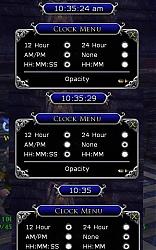|
|
|
|
|||||||||||||
|
| ||||||||||||||||||||||||||||||||||||||||||||||||||||||||||||||||||||||||||
 |
|
|
|
|
|
Hide UI
Sounds good, only one question, does it hide when hitting F12? I usually take screenshots and have ran into some plugins not properly going off when hitting the F12 key.
|
|

|


|
|
|
|
|
Replies
Thanks for the quick comments - hadn't realised it was available to download yet.
F12 does hide it, I also like having a clean screen for screen shots. 12 hour clock vs 24 hour clock. I already have that on the list of updates to do. Just wanted to get something simple working first |
|

|


|
|
|
|||
|
The Wary
Forum posts: 0
File comments: 28
Uploads: 0
|
a simple, yet one of the most useful plugins
 thank you very much! |
||

|


|
|
|
|||
|
The Wary
Forum posts: 0
File comments: 28
Uploads: 0
|
unfortunately, the clock refuses to work:
.../GrimsClock_Settings.plugindata:3: ']' expected near ',' ...Plugins\DaBruddasGrims\GrimsClock\GrimsClockMai n.lua:21: Unable to parse file! it can only be fixed via deleted the grimsclock settings in pluginsdata folder everytime before i log in german client win7 64bit edit: my settings-lua looks like this: return { [1,000000] = { [1,000000] = "Top", [2,000000] = 0,000000 }, [2,000000] = { [1,000000] = "Left", [2,000000] = 732,000000 } } what lines can i add to fix it? Last edited by Plinius : 03-17-2012 at 12:14 PM. |
||

|


|
|
|
|||
|
The Wary
Forum posts: 0
File comments: 28
Uploads: 0
|
The parsing error i get seems to be a known lua issue - but it hasn't been fixed for over a year
but i still wonder, because basicclock is the only plugin i have this problem with is there a line i could add that hekps? i've tried to change the commas into points - which helped for a single login - but as soon as i logged out and logged back in, the same error occured, and the plugindata file hat again commas instead of points (e.g. 0,0000 instead of 0.0000) so... what can i do? because "localising" this plugin would be awesome - and there will be others, french or german speaking player, that would like to use this plugin, too tell me if i can help! edit: maybe this thread could help implement a workaround (but i don't understand lua - maybe it helps you) http://archive.lotrocommunity.eu/lua-scripting-beta-1381/461773-frage-lua-programmierung-problem.html please tell me if you need a translation of the german part or if the pasted code is enough Last edited by Plinius : 03-19-2012 at 05:59 AM. |
||

|


|
|
|
|
|
Parsing Error
Plinius - Thanks for the update. I will check other plugins to see what they do to cope with the difference between ./, used by different countries and get a fix out as soon as possible
|
|

|


|
|
|
|||
|
The Wary
Forum posts: 0
File comments: 28
Uploads: 0
|
hey
 thanks for the update! i've immediatly downloaded the update via lotro plugin compendium, but unfortunately the same parsing error occurs (deleted the old settings before i started the game with version 2.0) i've also tried deleting the basic clock and the plugindata for the specific char and re-install via a manual download ("GrimsClock 1.0" 10,4kb) - but again the same error so i've deleted the plugin and the plugindata again (there are just 2 "files", right? the basicclock plugin folder and a plugindata file for each character) and re-installed via LPC when looking into the basicclock.plugincompendium it says <Version>2.0</Version> but in grimsclock.plugin it says <Version>1.0</Version> and thanks again! |
||

|


|
|
|
|||
|
The Wary
Forum posts: 0
File comments: 7
Uploads: 0
|
error
gettin "Plugins\DaBruddasGrims\GrimsClock\GrimsClockMain. lua:37: attempt to call global 'class' (a nil value)" error.
|
||

|


|
|
|
|||
|
Quote:
http://www.lotrointerface.com/downlo...anclients.html Quote:
Last edited by Garan : 03-19-2012 at 04:39 PM. |
|||

|


|
|
|
|||
|
The Wary
Forum posts: 0
File comments: 28
Uploads: 0
|
but as a user, i won't install vindar's patch as long as i do not know what exactly it does - that's why i do not run the .exe and i'm afraid it could somehow violate the EULA or something if it changes the way plugins save their data
and other plugins manage to work without it as far as i can tell... |
||

|


|
|
|
|
|
Probably my fault in uploading wrong files of bad zip . Let me check everything here and I will sort out a new upload and check what gets downloaded. I will also list the files and the contents of my saved data
|
|

|


|
|
|
||
|
Quote:
The patch does not modify the client and does not in any way violate the EULA. The patch .exe adds a .lua file to each project, adds an import statement to include the new .lua file and replaces your save and load commands with calls to the new file. This creates a wrapper around the save and load statements -that is, your save and load now calls the .lua file which encodes all numeric and utf8 data before in turn calling the Turbine commands with the encoded values. So the Turbine save and load commands are not altered, rather the data simply gets encoded before being saved and decoded after being loaded and passed back. As to other plugins working without it - there are other authors that have implemented similar approaches by saving all of their numeric data as strings but I have not seen any that were as effective. Indeed, many of the other plugins that appear to work without it simply have the Vindar patch built in. |
||

|


|
|
|
|||
|
The Wary
Forum posts: 0
File comments: 28
Uploads: 0
|
thanks so much for the time and work you put in this, but unfortunately it still doesn't work
my settings look like this: Code:
return
{
[1,000000] =
{
[1,000000] = "Top",
[2,000000] = "0"
},
[2,000000] =
{
[1,000000] = "Left",
[2,000000] = "738"
}
}
and thanks again! i'm so looking forward to this  |
||

|


|
|
|
|
|
Vindar Patch
Despite my best efforts, and testing on a DE Client on my laptop I have resorted to using Vidars Patch the same as other plugins - This seems to be working now on the DE Client.
When 2.7 is available then please download and test You will have to delete the saved data files in \plugindata\{USER}\{SERVER}\{CHARACTER}\GrimsClock _Settings.plugindata |
|

|


|
 |
|
|||
All times are GMT -5. The time now is 12:24 AM.
|
© MMOUI
vBulletin® - Copyright ©2000 - 2024, Jelsoft Enterprises Ltd. |