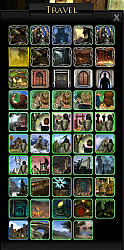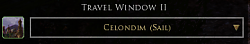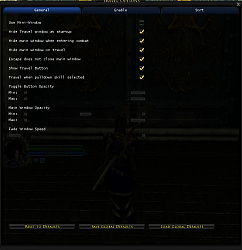|
| Category: LotRO Stand-Alone PluginsTravel Window II |
| Interface Information |
|
| Name: |
Travel Window II  |
| Author: |
|
| Date: |
05-21-2024 02:40 PM |
| Size: |
96.60 Kb |
| Version: |
v2.3.1b |
| Rate File: |
 |
Main-Window Caro with many skills
|
| |
Mini-Window Caro with few skills
|
| |
Mini-Window Pulldown closed
|
| |
Options Window
|
| |
This plugin creates a single window that contains available travel skills, including race, class, housing, and reputation skills. It is a further development of the "Travel Window" plugin, that has been worked on by multiple authors before.
Since this plugin is a 100% replacement for "Travel Window" you should not have both enabled at the same time. You can keep them both installed though.
The plugin has four modes of operation - icon grid, text list, pulldown list and carousel. These can be switched from the menu that opens when you right-click the plugin. This menu also gives you access to the options window.
Installation:
This is a full plugin and can be installed standalone. Follow the general plugin installation instructions to install Travel Window II or update the install (depends on your OS).
I recommend you install and manage your plugins with the LOTRO Plugin Compendium found at this URL, since it will install plugins cleanly: LOTRO Plugin Compendium App
FAQ:
How can I make a newly learned skill show up in Travel Window II?
These three options work: - right-click anywhere on TW II, select "Check untrained skills" from the menu, the skill will show up
- open options window, go to Enable tab, click "Check untrained skills" button, the skill will show up
- relog the character
Why does my racial skill show up even though I do not have the racial trait equipped? - Because once the trait is acquired, it is classified as a "learned" skill by LOTRO itself, even though it is greyed out. Travel Window II, unfortunately, has no way of knowing if you have the racial trait equipped and the skill is usable. If you are not using the skill permanently, you can use the Enable/Disable options to hide it like any other skill.
How do I use the Carousel mode? - Use the mousewheel while hovering over the travel skill icon to change the selected skill.
Version history:
v2.3.1
- add: option to turn off zone names in labels
- fix: icons on maps sometimes not turning on/off properly
Huge kudos to @whiterabbit963 for making this release possible!
Rest of changelog found here. |
| Archive List (Old Versions) |
File Name |
Version |
Size |
Author |
Date |
|
v2.3.1 |
95.88 Kb |
Hyoss |
05-19-2024 05:18 AM |
|
v2.3.0 |
95.88 Kb |
Hyoss |
05-05-2024 08:37 AM |
|
v2.2.0 |
92.46 Kb |
Hyoss |
03-03-2024 08:32 PM |
|
v2.1.0 |
96.96 Kb |
Hyoss |
02-23-2024 12:58 PM |
|
v2.0.0 |
103.78 Kb |
Hyoss |
02-20-2024 05:35 PM |
|
v1.4.0 |
737.95 Kb |
Hyoss |
01-08-2024 06:59 PM |
|
v1.3.0 |
738.72 Kb |
Hyoss |
01-07-2024 05:38 PM |
|
v1.2.0 |
736.79 Kb |
Hyoss |
12-31-2023 12:16 PM |
|
v1.1.0 |
736.33 Kb |
Hyoss |
11-27-2023 05:42 PM |
|
v1.0.29alpha |
735.79 Kb |
Hyoss |
11-18-2023 06:17 PM |
|
v1.0.28alpha |
734.95 Kb |
Hyoss |
10-27-2023 04:30 PM |
|
v1.0.27b |
733.18 Kb |
Hyoss |
06-14-2023 03:15 PM |
|
v1.0.27 |
733.22 Kb |
Hyoss |
06-14-2023 03:07 PM |
|
v1.0.26beta |
733.23 Kb |
Hyoss |
06-14-2023 11:19 AM |
|
v1.0.25beta |
733.43 Kb |
Hyoss |
04-06-2023 08:49 AM |
|
v1.0.24beta |
733.26 Kb |
Hyoss |
03-31-2023 06:35 AM |
|
v1.0.23beta |
96.75 Kb |
Hyoss |
12-05-2022 03:58 AM |
|
v1.0.22beta |
96.78 Kb |
Hyoss |
12-04-2022 06:44 PM |
|
v1.0.21beta |
96.98 Kb |
Hyoss |
11-16-2022 06:05 PM |
|
v1.0.20beta |
102.19 Kb |
Hyoss |
05-29-2022 05:23 AM |
|
v1.0.19beta |
102.05 Kb |
Hyoss |
04-19-2022 05:46 PM |
|
v1.0.18beta |
101.29 Kb |
Hyoss |
12-04-2021 06:39 PM |
|
v1.0.17beta |
101.26 Kb |
Hyoss |
11-30-2021 03:05 AM |
|
v1.0.16beta |
101.25 Kb |
Hyoss |
11-12-2021 06:18 PM |
|
v1.0.15beta |
100.95 Kb |
Hyoss |
10-18-2021 04:46 PM |
|
v1.0.14beta |
95.28 Kb |
Hyoss |
06-16-2021 12:00 AM |
|
v1.0.13beta |
94.43 Kb |
Hyoss |
04-07-2021 03:31 AM |
|
v1.0.12beta |
94.39 Kb |
Hyoss |
03-20-2021 02:58 PM |
|
v1.0.11hotfix2 |
93.10 Kb |
Hyoss |
03-10-2021 04:39 AM |
|
v1.0.11hotfix1 |
92.98 Kb |
Hyoss |
03-10-2021 04:16 AM |
|
v1.0.10beta |
92.94 Kb |
Hyoss |
03-06-2021 06:25 PM |
|
v1.0.9beta2 |
90.39 Kb |
Hyoss |
02-25-2021 07:11 PM |
|
v1.0.8beta |
88.58 Kb |
Hyoss |
01-08-2021 01:02 PM |
|
v1.0.7beta |
88.49 Kb |
Hyoss |
01-07-2021 04:49 PM |
|
1.0.5beta |
87.12 Kb |
Hyoss |
01-02-2021 05:23 PM |
|
1.0.3beta |
92.00 Kb |
Hyoss |
12-16-2020 12:41 PM |
|
1.0.2beta |
91.97 Kb |
Hyoss |
12-16-2020 11:37 AM |
|
1.0.1beta |
91.99 Kb |
Hyoss |
12-15-2020 07:23 PM |
|
1.0beta |
91.97 Kb |
Hyoss |
12-15-2020 06:45 PM |
| File Statistics |
| User Rating: |
|
| Downloads: |
270403 |
| Views: |
183781 |
| Favorites: |
72 |
| Uploaded By: |
|
| Last Modified: |
N/A |
|
|  |
|
 |
|
 05-21-2024, 10:20 AM
05-21-2024, 10:20 AM
|
|
The Wary
Forum posts: 0
File comments: 7
Uploads: 0
|
Quote:
|
I can only agree with the others that for some classes this plugin is one of the most essential plugins out there . The time all players have saved by using this plugin is most likely of a factor of thousands compared to the time you have invested, so the effort is worth it and appreciated just as much. Thank you!!!
|
Agreed!!! I use this for ALL characters, it frees up so much space and I don't have to open the skill panel and do a search. The sorting features have also been a HUGE change that was needed. Thank you all that have coded and submitted information to this project, you definitely have my appreciation.
Last edited by jburrage : 05-21-2024 at 10:20 AM.
|


|


|
 05-05-2024, 04:08 PM
05-05-2024, 04:08 PM
|
|
The Undying
Forum posts: 153
File comments: 315
Uploads: 3
|
Re: Wow, drag-and-drop sorting is a game-changer!
Quote:
Hyoss, all I can say is WOW! The new drag-and-drop sorting is such a convenience. Truly an amazing improvement to an already great plugin.
Thank you very much for all your work!
|
The coding was done by @whiterabbit963, credit goes to them :-) |


|


|
 05-05-2024, 03:22 PM
05-05-2024, 03:22 PM
|
|
The Indomitable
Forum posts: 14
File comments: 61
Uploads: 4
|
Wow, drag-and-drop sorting is a game-changer!
Hyoss, all I can say is WOW! The new drag-and-drop sorting is such a convenience. Truly an amazing improvement to an already great plugin.
Thank you very much for all your work!
|


|


|
 04-26-2024, 06:00 PM
04-26-2024, 06:00 PM
|
|
The Wary
Forum posts: 1
File comments: 122
Uploads: 0
|
Not sure if it just me or not but Travel Window will not load on the Bullroarer beta server since UP40 was released for testing?
UPDATE is working again in U40 Beta 3
Last edited by sucamarto : 04-30-2024 at 07:07 PM.
|


|


|
 04-11-2024, 05:57 AM
04-11-2024, 05:57 AM
|
|
The Wary
Forum posts: 2
File comments: 27
Uploads: 1
|
Hello,
for your next update, I found an error for Mariner (french client)
Replace
nameFR="Naviguer vers le Gué de Sarn", labelFR="le Gué de Sarn (Naviguer)",
with
nameFR="Naviguer vers Tharbad", labelFR="Tharbad (Naviguer)",
|


|


|
 04-09-2024, 01:08 AM
04-09-2024, 01:08 AM
|
|
The Undying
Forum posts: 153
File comments: 315
Uploads: 3
|
Quote:
Hi all,
for hurry players, while waiting for the update 
tested and works fine for french client. no testing for mariner class but I guess its fine.
Hunter:
id="0x7006A9BF"
nameFR="Guide vers Bej Mâghda", labelFR="Bej Mâghda (Guide)"
Warden
id="0x7006A9C2"
nameFR="Rassemblement à Bej Mâghda", labelFR="Bej Mâghda (Rassemblement)"
Rep
id="0x7006A9C1"
nameFR="Retour à Bej Mâghda", labelFR="Bej Mâghda (Rep)",
Mariner
id="0x7006A9C4"
nameFR="Naviguer vers Bej Mâghda", labelFR="Bej Mâghda (Naviguer)"
Lumba
|
This addition is comingis coming in upcoming 2.3.0 release, including the proper location on the visual map. |


|


|
 04-08-2024, 05:15 AM
04-08-2024, 05:15 AM
|
|
The Wary
Forum posts: 2
File comments: 27
Uploads: 1
|
Hi all,
for hurry players, while waiting for the update 
tested and works fine for french client. no testing for mariner class but I guess its fine.
Hunter:
id="0x7006A9BF"
nameFR="Guide vers Bej Mâghda", labelFR="Bej Mâghda (Guide)"
Warden
id="0x7006A9C2"
nameFR="Rassemblement à Bej Mâghda", labelFR="Bej Mâghda (Rassemblement)"
Rep
id="0x7006A9C1"
nameFR="Retour à Bej Mâghda", labelFR="Bej Mâghda (Rep)",
Mariner
id="0x7006A9C4"
nameFR="Naviguer vers Bej Mâghda", labelFR="Bej Mâghda (Naviguer)"
Lumba |


|


|
 04-01-2024, 07:23 PM
04-01-2024, 07:23 PM
|
|
The Wary
Forum posts: 1
File comments: 122
Uploads: 0
|
Not sure when introduced;
Return to Bej Mâghda - 50 Umbari Tâm
Muster to Bej Mâghda - 15 Umbari Tâm
Guide to Bej Mâghda - 15 Umbari Tâm
Sail to Bej Mâghda - 15 Umbari Tâm
Mâkhda Khorbo Quartermaster |


|


|
 03-11-2024, 02:10 PM
03-11-2024, 02:10 PM
|
|
The Wary
Forum posts: 0
File comments: 18
Uploads: 0
|
Quote:
|
Thanks for the well wishes, and apologies for being grumpy. I had a very tough December. To demonstrate - I played LOTRO zero hours since November, and only loaded the game since then to test 1.2.0 and 1.3.0 releases. So I understand that the community enjoys this plugin, and when I can I work to improve it choosing this even over my own playing time.
|
I can only agree with the others that for some classes this plugin is one of the most essential plugins out there . The time all players have saved by using this plugin is most likely of a factor of thousands compared to the time you have invested, so the effort is worth it and appreciated just as much. Thank you!!! |


|


|
 02-24-2024, 10:42 AM
02-24-2024, 10:42 AM
|
|
The Wary
Forum posts: 2
File comments: 27
Uploads: 1
|
Quote:
|
I can confirm, the skill uses an irregular whitespace: U+00a0, the so called "No-break space". Fixed in next version.
|
works perfectly ! thank you again |


|


|
 02-24-2024, 07:32 AM
02-24-2024, 07:32 AM
|
|
The Wary
Forum posts: 0
File comments: 22
Uploads: 0
|
Quote:
|
The smoothness was given up for icon snapping - you can no longer resize smoothly to say 5.5 skill icons width, the window will snap between 5 icons width and 6 icons width.
|
Quote:
|
The minimum width has become five, but I'll make sure to make it at allow four again.
|
I really like this change to snap - it could get a bit tedious sometimes trying to resize the window pixel by pixel to get the perfect size. Bit like resizing the game's bags.
Thanks for adding the option to have rows of 4, really appreciate it. |


|


|
 02-22-2024, 02:19 AM
02-22-2024, 02:19 AM
|
|
The Undying
Forum posts: 153
File comments: 315
Uploads: 3
|
Re: Re: Re: Bug? Use Mini window
Quote:
Are you sure you are not switching between main/legacy window and mini window without noticing? That button does not change the size of the overall window, it just removes border and minimizes number of pixels used for borders. You have to resize the window to your liking yourself still.
Compare here: https://imgur.com/a/l6qT9ly
I can see the difference between the windows on screen, when I L-click either window and select mode, I am able to resize the window horizontally with difficulty, but not vertically.
I think that the grab point is too small and it doesn't highlight when I mouse over it.
|
Both will be addressed in an update coming today :-) |


|


|
 02-21-2024, 10:38 PM
02-21-2024, 10:38 PM
|
|
The Wary
Forum posts: 0
File comments: 6
Uploads: 0
|
Re: Re: Bug? Use Mini window
Are you sure you are not switching between main/legacy window and mini window without noticing? That button does not change the size of the overall window, it just removes border and minimizes number of pixels used for borders. You have to resize the window to your liking yourself still.
Compare here: https://imgur.com/a/l6qT9ly
I can see the difference between the windows on screen, when I L-click either window and select mode, I am able to resize the window horizontally with difficulty, but not vertically.
I think that the grab point is too small and it doesn't highlight when I mouse over it.
Last edited by Ainwald : 02-21-2024 at 10:40 PM.
|


|


|
 02-21-2024, 07:20 PM
02-21-2024, 07:20 PM
|
|
The Wary
Forum posts: 1
File comments: 122
Uploads: 0
|
Much much Kudos and appreciation for the continued development on this great tool.
|


|


|
 02-21-2024, 05:58 PM
02-21-2024, 05:58 PM
|
|
The Undying
Forum posts: 153
File comments: 315
Uploads: 3
|
Re: Bug? Use Mini window
Quote:
In options, Use Mini-Window check box does not seem to work.
Checked or Un-Checked it appears to open only the Mini-Window.
|
Are you sure you are not switching between main/legacy window and mini window without noticing? That button does not change the size of the overall window, it just removes border and minimizes number of pixels used for borders. You have to resize the window to your liking yourself still.
Compare here: https://imgur.com/a/l6qT9ly |


|


|
All times are GMT -5. The time now is 01:25 AM.
|
 |